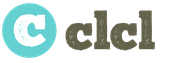In everyday life, we are sometimes faced with the task of compiling a new word from predetermined letters or a ready-made word. For the most part, these are people who are fond of board or online word games. The main games include:
1. Compositor- two or more participants choose a word (preferably a long one) from which they need to create new words existing in the Russian language. The one who finds the maximum number of such words wins. In addition, it is necessary to initially determine which parts of speech (noun, adjective, etc.), case (usually nominative), number (singular or plural), as well as proper or common nouns can be used (names of countries, mountains, rivers, etc. .). For example, make words from the letters that make up the word “PLANT”. We get more than 50 words of different lengths ("STORK", "SATIN", "FRICTION", "INTEREST", etc.).
2.Anagram for a word or from letters- for this purpose we have created a special section on the website dedicated to solving and drawing up anagrams online. Please note that in most cases, an anagram is usually called not only the composition of a word from a word, but also the composition of a word from given letters. Therefore, both sections of the site will be useful to you in your work. Assess the capabilities of each area and the specifics of the work.
3. Leapfrog- the presenter mixes up the letters in the original word and the participants begin to solve it. Whoever is first wins. For example, we mix the letters in the word “PROGRAM”, we get “GMORAMPAR” and wait for the winner!
4. Four pictures one word- the slide shows 4 images that have something in common. The task is to find this highlight. A set of letters can be given as hints, where in the end there will be extra letters left, since the length of the word is determined initially.
The service site allows you to compose words from a word or given letters in a matter of seconds. We have added many filters for working in the "Search Options" block. They allow you to show only words with a definition, set the length of the word, and also give you the ability to use the same letter more than once.
Let's look at an example. Let's enter the search query: "EKALRAM". We display ALL words, use letters ONCE, word length is ANY. We get 232 words.
Let's refine the search by showing words with definitions ONLY. Total 43 words.
Let's form a word from the given letters, using ALL letters without repetition. We get an anagram from the letters: "CARAMEL".
The system allows you to group results according to any parameters, which is convenient in solving individual problems. Especially when the entire process of composing a word from letters takes place online and not manually.
In addition, the project implements: "Rubricator of words of the Russian language", "Words starting with letters..." , "Words ending with letters..." , "Words containing a sequence of letters" , "Word search by mask and definition", brought together an explanatory dictionary of the Russian language named after S. I. Ozhegov edited by D. N. Ushakov, a dictionary of the living great Russian language by V. I. Dahl, professional dictionaries.
Mind games Mini Scrabble And Scrabbleball take place in the form of online fights between real opponents.
To compete with other players you will need some registration, because you somehow need to introduce yourself to your opponents. But you can register using a simplified form. If you don’t want to indicate your real email address when registering, write it as a fool, it doesn’t matter. For example, [email protected]. But when contacting the administration, do not forget to indicate your real email.
The opponents take turns making their moves. If the word you entered is in the game’s Dictionary, then you are awarded certain points for it. The game's vocabulary is constantly updated. If your word is not in the Dictionary, then no points are awarded for the move. No complaints about this will be accepted, since the Dictionary is the same for all players and everyone has the same chances of finding themselves in such a situation!
The games use only singular nouns (except for exceptions) in the nominative case, which are available in the game's Dictionary. The Dictionary does not contain proper names, geographical names, diminutives, terms of endearment, abbreviations, or rare, less commonly used words.
Words with the letter E are written only with the letter E.
Letters are entered from the computer keyboard, but if you connect the On-Screen Keyboard program, you can get by with just the mouse.
Your retaliatory move must be made within 36 hours, otherwise a defeat will be counted. For winning the game, the player receives 2 rating points. In case of a tie, both players receive one rating point. If you lose, the player's rating does not change.
For defeating an opponent of a higher level, additional rating points are awarded, 2 points for each level. For example, if a level 1 player beats a level 2 player, he will receive 4 points, and if a newcomer beats a level 4 player, he will earn as many as 10 points!
Mini Scrabble Game
The game is reminiscent of the classic Scrabble game, but without many of its shortcomings. There is no factor of bad luck, the player himself decides which letters to place and where, the longer the word, the more profitable it is, the game proceeds faster and is available on both tablets and smartphones.
Each move you need to add from one to five any letters to any free cells of a field measuring 10x10 cells so that either vertically or horizontally you get at least one word from those available in the game’s Dictionary.
You can use the sixth letter at any time once per game.
All added letters must be part of new words. Words may be repeated and not intersect. After checking the progress (Check button), it must be sent by clicking the Send button.
To finish the game, you need to make a zero move, that is, not enter a single letter. The game will be completed if both players make zero moves one after the other. For each word the player receives points, the number of which is equal to the square of the number of letters in this word. So, for a 2-letter word you are awarded 4 points, for a word of 6 letters - 36 points, and for a superword of 10 letters - as much as 100 points!
Each game randomly determines the golden letter. For each use of a golden letter, the player receives an additional 5 points.
Scrabbleball game
The game consists of several rounds (from 3 to 5). In each round, both players are offered the same set of random 9 letters, from which they need to form the longest possible word. The tenth letter is an asterisk, which can be replaced by any letter. In each round, the player has 2 attempts of 2 minutes to answer. In the first attempt you can and should take risks, but in the second attempt it is advisable to answer for sure. Between attempts, a minute is given to think.
The winner of the round whose word is longer gets one point.
Solver for the game Scrabble
If both players' words are equal, both get a point.
The game ends when at least one player scores 3 points or at the end of the fifth round.
After reading the Rules, you need to go to the game page and start a new game, or better yet several at once. To feel the game and love it, you need to play at least a dozen games.
By logging into your profile, you can upload any photo from your computer instead of the standard avatar.
If the game crashes, reload the site. If this does not help, contact the administration through the Contacts page indicating the game number. Since it is almost impossible to determine the cause of the failure, the game can only be cancelled. But such situations happen quite rarely.
Behind the apparent ease of these games lies great potential tricks.
If anything is unclear, do not hesitate to contact the administration through the Contacts page.
Good luck in the game!
Word selector for the game "Scrabble"
To play, each player will need a piece of paper, a writing medium (pen, pencil or anything else, which is not so important) and a tablet or book, or a table in order to make notes conveniently. Next we move on to the game.
Depending on the wishes of the participants, we write categories on the sheet (in a row, in a line at the top). Categories can be “Animals”, “City”, “Country”, “Film/Cartoon Character”, “Item” and whatever your heart desires. This results in a certain number of columns. You set the time for the round (for example, 1 minute), but you can play without taking into account the time. Then the presenter says the alphabet to himself, and the person on the left at any moment says “STOP!” and the presenter pronounces out loud the letter on which he stopped. After this, the countdown begins and all players write words starting with this letter in columns on pieces of paper. For example, the letter c: “Animal” - elephant, “City” - Syzran, “Country” - USA, etc.
Time is up. The scoring begins. You open the sheets of paper and say in turn what you wrote in each category. For example, with four participants: elephant - marmot - surricat - marmot: those who wrote non-repeating words (surricat, elephant) receive 5 points, those who repeated and wrote “marmot” receive 1 point; the absence of an answer in any column is equal to zero. For each round, points are added up. The game has 10 rounds. The winner is determined by the most points.
SolvergamesErudite
Author of the program: Kuzmin Nikolay
What is this program?
This is a solver for the game Scrabble. Customized for the game version on mail.ru. You enter the initial data - the letters on the playing field and your letters, and the program will find for you the best combination of words that gives the maximum number of points. The program calculates points taking into account bonus cells and a bonus of +15 points for all letters.
In connection with cases when some people offer to buy this program for money, and also introduce viruses into it - remember, this program is absolutely free.
A clean, virus-free program can be downloaded for free from here (no viruses checked):
Download the e-book for free in a convenient format, watch and read:
Download the book Solver for the game Scrabble - fileskachat.com, fast and free download.
Total words in the dictionary + words from the b.s.: 43739
How to use the program?
Enter your 7 letters in the appropriate field. If you have an asterisk, enter the asterisk sign (Shift + 8, or the asterisk symbol on the numeric keypad).
Click on search - you will find the best combination of words. You can specify the maximum number of words to search. The default is 7. But if the search scale moves very slowly, you can lower it to 3 words.
If the search finds something, a panel will appear inside the playing field, and on the playing field itself, in red letters, the program will show how to walk. When you enter the suggested words on the mail, click on the "Enter" button - the words will be entered in the field and added to the list of used words.
When the enemy approaches, enter his letters on the playing field (to avoid poking every cell with the mouse, move around the field using the arrow keys). When you have entered all the letters in the field, click or "Search". The program itself will find the enemy’s words on the playing field and offer to add them to the list of used ones. Before agreeing, check carefully whether the words found match those entered by the opponent. If not, it means you entered the letters incorrectly somewhere on the playing field, and you need to correct it.
If there are star letters on the game board, you need to enter those letters in the "Star Letters" field.
The program doesn't care where they are, the main thing for it is to see if you can get a star from the field.
Essentially, the program looks to see if you have letters that match the star letters before searching. If there are any, converts them to asterisks. If you see that you do not have letters that can be replaced with an asterisk, then you can, in principle, not fill out the “Where are the asterisks” field.
When your letters contain a hard sign, the “Ъ” option becomes available. What does it mean? If you check this box, the program will search only for that combination that will save you from the b sign, even if this combination gives fewer points than other combinations without the b sign. If nothing is found when the box is ticked, then it is impossible to form a single word with a b sign on the field.
Button "b.s" - opens White list. These are new words that are added to the dictionary.
Button "h.s" - opens black list. These are words of exception.
If the same word appears in both BS and ES, then the word will not be used (emergency has priority).
When the program identifies words on the field, it immediately checks them to see if they are in the dictionary.
If not, then to the right of this word in brackets there will be an inscription (NOT IN THE DICTIONARY). And the “Add to BS” checkbox will appear. By clicking on OK, new words will be written to the b.s. It's comfortable. Thus, you will automatically replenish your dictionary with new words. If some word is not accepted in the game, you do not have to manually write it into the emergency situation. You can click on the "in emergency..." button (not to be confused with "in emergency"), select this word from the list, and it will be added to the emergency list itself.
When introducing words generated by the program into the game, adhere to the following rule:
Make words from the letters you have. If you don't have a letter, then use an asterisk. But don’t use your star right away, but see if you can get it from the field by exchanging it for a letter. If not, only then use your asterisk.
Adviсe
If the search is very slow with 7 words, immediately reduce the limit to 3 words. Because there is almost no difference in the speed of 4, 5, 6 and 7 words. 4 words will not be searched much faster than 7.
When words are identified on the field that are not in the dictionary, look carefully to see if the enemy actually entered them. Did you make a mistake when you entered the letters onto the playing field, thereby forming the “left” word?
After you have completed the mail, do not forget to press the "ENTER" button in the program! If you suddenly forget, then you will have to enter your move manually on the playing field.
Before playing the game, I advise you to first click on the check button so that you can see how many points this combination will bring you. If the number of points matches what the solver gave, then everything is ok. If not, it means you entered the combination suggested by the solver incorrectly.
You can enter letters on the field directly on top of the red ones. The red letters will be automatically removed.
Be careful when entering the very first words. It’s not uncommon to make a mistake and enter them in the wrong place.
If you come across a Ъ sign, and the program does not find words with a Ъ sign, then I would not recommend discarding it at the end of the game. But at the beginning of the game it’s more reasonable. And yet, if you are looking for a solution with the Ъ sign option, and you think that it is enough to set the search to a maximum of 1 word, you are mistaken. A word from the Ъ sign can be at the end of a “ladder” consisting of several words.
Do not edit the main words.t dictionary. If you change it, the correctness of the word search is not guaranteed. Better use BS and ES.
If you are playing against 2 or 3 people, try to enter everyone's words during their turn. Why?
Let's say the first player enters the word LES, and the second player adds the letters "KA" to the right and you get LESKA.
If you do not check the move of the 1st player, but immediately enter the letters LESKA on the field, the program will find only 1 word - LESKA, and do not write down the word FOREST in the list of used ones. If you still don’t have time to enter each move individually, that’s okay.
Remember, you don't have to manually enter your opponent's words into your list of used words. They will determine themselves and appear when you enter the letters in the field and click on search.
Disadvantages of the program(or what else can be done)
The program does not search for words that are close together. If you search for these words, the search speed will decrease significantly. Can be optimized. By the way, the hint on the mail is looking for these words (close to each other). Therefore, the mail.ru hint is stronger than this program.
The program gives 1 move option. The best. It would be possible to offer several options in order to choose the one that will not allow the enemy to play very well (and when playing against the “bison” this is important).
The "Ъ" function is designed for you to have one Ъ sign at a time. If you enter more than 1 letter in your letters, the program will not produce a single option unless you get rid of all the Ъ signs in one move.
Download for free program Solver for the game make up words(checked for no viruses).