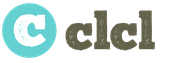3G Modem Manager v2.6.9
3G Modem Manager- program for working with USB-3G modem ZTE-MF626, other models ZTE, HUAWEI. An alternative to the Beeline software that comes with the modem.
Used in cases where the modem is locked for one operator (except for hardware locks).
The program works without installation!
Set up profiles of other operators and connect without problems
To work successfully in Vista, Win7, you must disable User Account Control (UAC).
Functions:
- balance check *100#, *101#, *102#;
- balance, network selection (GPRS/EDGE, UMTS/HSDPA - 2G/3G);
- separate USSD request, incoming SMS;
- view received SMS;
- signal level, operator name, network type;
- PIN code support, APN support, dialer, traffic;
- auto-connection and auto-off, one-time scheduler;
- hotkeys, re-registration in the network, my number;
- network scanner, speed graph, statistics;
- Fixed a bug with displaying "traffic" and "speed graph" windows;
- added the ability to change the dial-up number in the "3G Modem" connection;
- added the ability to select the method of decoding USSD response ("USSD" tab);
- devices added: E156, E160, E169;
+new features added - dns google, OpenDns, UltraDns selection, connection speed selection;
+ skin added - can be changed in settings - tab miscellaneous;
+ the ability to force the choice of an available network;
+ the ability to change the dial-up number in the "3G Modem" connection;
Hotkeys:
- ALT+1 ... 9 - bookmarks
- ALT+0 - re-registration
- ALT + P - connect to the Internet
- ALT + O - disconnect from the Internet
- ALT+T - window "traffic"
- ALT+D - window "chart"
- ALT+C - window "statistics"
- ALT+CTRL+1 - balance request (*100#)
- ALT+CTRL+2 - balance request (*101#)
- ALT+CTRL+3 - balance request (*102#)
Another small useful program is packed in the archive with it ( EGPRS APN Writer) to quickly change the 3G modem initialization string of various mobile operators (Russia). It is possible to add and remove APNs of various operators yourself (by editing the init.ini file).
Useful for those who often change providers.
Who does not want to disable User Account Control (UAC) in Vista or Windows 7 - do this:
right-click on the 3G Modem Manager shortcut on the desktop - properties - and on the compatibility tab at the bottom, check the box - Run this program as Administrator and click OK.
As for Windows 7 (Who needs the original image of Windows 7 SP1 Professional), look
Setup and Launch:
1.
New version of the program automatically detects the modem(on which port it hangs), i.e. you don't need to configure the COM port! and automatically creates a network connection 3G Modem, the beeline program must be closed.
2.
At the beginning, open network connections - start - settings - network connections
Then we launch the 3G Modem Manager program, it will initialize, then click the settings, drive in the access point from the list (click accept apn), login and password, tick Auto Connect in the settings, then click connect and at the same time look at the network connections window we previously opened.
There should be a network connection 3G Modem, but it, for example, on my laptop tries to connect for some reason via the modem that is built into the laptop (Conexat), and not via the Beeline modem.
3.
Therefore, close the 3G Modem Manager and right-click on the network connection 3G Modem- properties and change the checkbox at the top to the beeline modem (ZTE or HUAWEI), unchecking the built-in Conexat modem (I have one) -OK. We close the 3G Modem Manager program and start it again, or better, reboot!
4.
All set up! Now click connect and work! You need to check the boxes in the tray menu - Startup, Traffic and speed graph for clarity
Now the next time you start the program, the modem turn on and connect automatically without any action from the side !!!
Sometimes you need to restart your computer, close / open 3gmm or pull out / put the modem back in.
Platform: Windows XP/Vista/7
Kaponir
Language: Russian
Size: 3.44 Mb
Status: free
HUAWEI Modem is a program that provides configuration and operation of modems of this brand. In the program, you change the configuration of the HUAWEI peripherals, download the firmware update and configure the routers.
HUAWEI Modem supports the Russian language and "flashes" popular modem models. The program provides full control over the modem stuffing and manages routers that are connected to the computer. The utility has USSD command settings and ready-made device configs.
Available functions
The main function of HUAWEI Modem is to work with ready-made settings profiles that support work with Ukrainian, Russian and other mobile operators. The profiles contain a template that quickly turns on and creates a connection in the modem.This version of the program works with settings for Beeline, MTS, Tele2, Utel, Megafon, Life and Smarts. Using a special manager, you work with profiles, switching between them. Sometimes the necessary settings are recognized by the program automatically. This feature provides fast access to the network without unnecessary connections.
Another main feature of the program is making voice calls. Voice calling is not supported on all device models - only 5% of HUAWEI brand modems and routers are equipped with this feature.
USSD commands are executed on any modems of this manufacturer. A useful function of this program is the restoration of communication after a short-term loss of the network.
Important note
Before flashing the device, remember that a SIM card that works on this operator will not be “detected” in the modem with a card from another operator. Getting access to the "default SIM card" is carried out after special procedures.There is no official information on how to do this yet. Use the instructions on specialized forums or websites of programmers. The reverse procedure requires special skills. Do not restore access to the standard operator without proper knowledge.
Key features
- installation of profiles with ready-made configs that contain parameters for known operators;
- calling and sending SMS messages on supported devices;
- the ability to process commands on USSD;
- a shell with a clear and convenient interface, which was created with the Russian language;
- automatic authorization of the modem when the line breaks;
- recognition of settings for operators in automatic mode.
In today's world, the Internet is simply a necessary thing. But, unfortunately, it is not always possible to use unlimited home Internet. Fortunately, the development of mobile networks has reached such a level that in many localities it is much more convenient to use mobile Internet. Already in many cities coverage of the fourth generation networks is available, and the 3G network has long become practically the norm. Even if you have a wired connection, but you travel regularly, connecting through a cellular operator is not a foreign topic for you.
All major operators, be it MTS, Beeline or Megafon, offer profitable solutions by selling a set of equipment in the form of a mobile modem with a SIM card at an affordable price. But one of the biggest drawbacks of such offers is that such a modem will only be able to work with a SIM card from one operator, in the network of salons of which you purchased it. In addition, it often happens that over time, tariffs may not seem very attractive, and there is simply no opportunity to install a card from another operator, since work in other networks is blocked. In this case, you can flash the modem for use in the networks of any operator. You do not have to do complex manipulations, everything is quite simple, you just need a little attention and, literally, a few minutes of your time. We suggest that you read the instructions on how to flash a mobile modem for use in the networks of any operator.
How to flash a mobile modem for any network - in the article below
Preparatory stage
You should start with the fact that almost the same models are sold in the salons of all operators. Therefore, the instruction will be valid for flashing the device of any operator, whether it be MTS or Beeline. It is also worth mentioning that the vast majority of modems are released by Huawei. In some cases, a ZTE device may be encountered. Since the procedure is somewhat different, we will analyze the firmware features of Huawei and ZTE modems separately.

Huawei
The principle by which each of the operators blocks the operation of the modem in third-party networks is to install a modified firmware that blocks the operation in the network of another operator. When using a third-party SIM card, a message is displayed about the impossibility of working. In order to remove this limitation, we will need to download the following software to our computer:
- A special IMEI code calculator utility for a Huawei device that generates special unlock codes based on the IMEI code.
- The original firmware from Huawei for your modem model, in which the lock is removed.
- Special software for selecting a connection profile - in other words, the modem's software shell, which we see when it is connected to a computer.
ZTE
With ZTE modems, everything is somewhat simpler. In most cases, it will be enough for you to download the firmware, which you then install by running the installer. At some points, you will have to download an additional unlock utility. After that, you can use a SIM card of any operator.
Selecting the firmware method
There are two ways to flash an MTS or Beeline modem for use in any networks: free and paid. When using the former, the procedure is somewhat different for different manufacturers. In the second case, the procedure is no different, since you will use a universal application, thanks to which it is possible to unlock and flash a modem from any manufacturer. Let's take a closer look at each of them.
Free firmware method
Huawei modem firmware

ZTE modem firmware
With ZTE modems, the situation is even simpler. In most cases, it will be enough just to install a new firmware, run the installer and select the port through which the modem is connected to the computer. In some cases, you can even get by with just the “Connection Manager” utility from the modem developer.
Paid firmware method
If for some reason you are unable to flash the modem for use in different networks in the previous way, use the option below. Its only drawback is that you have to pay a few euros to unlock it. But almost all models of MTS or Beeline mobile modems are supported. Follow these steps:

Conclusion
Flashing a mobile modem for SIM cards of any operator is actually not very difficult. The Russian market is flooded with just a few Chinese models that are not particularly complex. In any case, you will have two options - both free and paid. In the comments, please tell us about how you managed to reflash your modem.
- Modem drivers (http://huawei.mobzon.ru/drivers)
- HUAWEI Modem 3.0 (http://huawei.mobzon.ru/huawei-modem-3-0
- HUAWEI Modem 3.5 (http://huawei.mobzon.ru/huawei-modem-3-5) (includes firmware (Dashboard) and connection management software, as well as drivers).
- Firmware for Huawei modems (http://forum.mobzon.ru/viewtopic.php?f=4&t=33) (Firmware).
- Huawei IMEI calculator (https://yadi.sk/d/P2NjcnoqJI66Tw).
- ZTE Modem (http://zte.mobzon.ru/) (modem control).
- ZTE driver (
Huawei Modem- a program that allows you to change the settings of Huawei modems and configure them to work with a specific SIM card. It contains ready-made profiles of cellular operators distributed in the territory where the device is used.
Using HUAWEI Modem, the user can flash the modem and configure it to work with a specific operator, for example, MTS or Megafon. This will improve the network signal, but after flashing the modem, the device will not be able to work with SIM cards from third-party operators. A reset will be required.
The program can send SMS messages, USSD requests and make voice calls if the peripheral device supports these functions.
The HUAWEI Modem program is free. It is available in Russian and has a simple user-friendly interface. On some computers, when using it, Windows graphics settings were reset - the default base theme was installed. Starting with version 3.0, this shortcoming has been eliminated.
Features of HUAWEI Modem 3.5 / 3.0:
- Setting up a modem for a SIM card of a specific operator using installed templates;
- Automatic connection to the network when the connection is broken;
- Making voice calls and sending SMS messages;
- Ability to quickly dial contacts saved on the SIM card;
- Keeping network usage statistics;
The program is an excellent assistant for configuring modems from Huawei. It allows you to achieve maximum efficiency of the network.
Screenshots




You can, of course, “flash” the modem and replace the control program in this way. But this is not easy and it will not be easy for a beginner to cope with such a thing!
It will be much easier, faster and safer just to install the necessary 3G modem control program on your PC. Let's take a closer look at how to do this.
First of all, you will need a program to manage the 3G modem of the operator with the SIM card of which you plan to use your modem. Below are several programs for managing 3G modems of mobile operators in Russia. Select the desired program and download.
Click on the pictures to view.
3G modem control program for HUAWEI E173 for Megafon operator.
Archive size - 39.57Mb DOWNLOAD
3G modem control program for HUAWEI E1550 for TELE2 operator.

Archive size - 23.73Mb DOWNLOAD
3G modem control program for ZTE MF180 under MTS operator.

Archive size - 6.79Mb DOWNLOAD
Now, if you have a control program installed for your modem, it must be removed from the PC. Then unzip the downloaded archive with the control program of the selected operator. The archive contains a folder with control program files. You do not need to install the program, just move the folder with it to PROGRAM FILES (X86) on your PC. Open the folder and find the program launcher application (MegaFon, TELE2.Modem, etc.) with the appropriate icon and extension exe . Create a shortcut to this file and move it to your desktop. This completes the installation. Now just connect the modem and click on the shortcut to launch the control program.
Pay special attention to the fact that all the above listed programs work with the specified modem models!!! But this can be easily fixed. To do this, follow these steps: Download additional driver package ON THIS LINK (15.76Mb).
Unpack the downloaded archive and copy its contents to the Driver folder, which is located in the modem control program. You can do it even easier ... Copy the Driver folder from your control program installed on your PC and paste it into the downloaded program. If, when pasting, the option “do not copy, copy with replacement, copy but keep both files” is offered, select the option “copy with replacement” and click “OK”. After such not tricky actions, the downloaded control program will work 100% with your modem model! And it will no longer matter for which modem model this program was intended ...
In conclusion, I want to say that this method was tested repeatedly with the control programs for 3G modems of Russian operators on the Windows 7 x64 and x86 operating systems. No problems were found with this. Even when installed in this way (moving files) to a USB flash drive, with the subsequent launch from it, the programs worked without failures.
Below is another 3G modem management program. It is designed to work with HUAWEI modems of any models. Fully supports work with SIM cards of major mobile operators. It includes a task scheduler for PC and a built-in OPERA browser. Allows you to send and receive SMS and MMS as well as make calls from your computer.
This program requires standard installation.
HUAWEI modem management program for all models for MTS, TELE2, UTEL, SMARTS, MEGAFON, MEGAFON KAVKAZ, BEELINE, BEELINE HOME operators.

Archive size - 31.04Mb DOWNLOAD