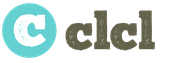A cookie is a small text file on your device that enables the features and functionality of a website.
A cookie is a small text file that a website requests from your web browser and stores on your device to remember your preferred language and other similar information about you, and to enable the features and functionality of the website.
At Comindware, we strive to be clear and transparent about what data we collect about you and how we use it. And this Policy provides detailed information about which cookies we collect and how we use data about you. This cookie policy applies to the Comindware website.
Always on
Provide your personalized experience and the proper functioning of the website.
Always enabled cookies help us provide you with a personalized website experience and cannot be disabled on our system. You can set your web browser to block or warn you about these cookies, but then some parts of the website may not work.
Site speed
Used to continuously optimize and improve the website.
Performance cookies help us to continuously optimize and improve the website. These cookies allow us to count visits to the website, track traffic sources, determine which pages are most popular and benefit visitors, and learn how users navigate the website. All data is collected in these cookies in an aggregated form and is therefore anonymous.
Electronic document management or EDI is a segment of information technology (and, at the same time, a large-scale sphere of legal relations), which can be attributed to the most actively developing in Russia and in the world. Let's get acquainted with its essence, the history of development, as well as with the most popular software products that can be used to organize electronic document management in an organization.
Electronic document management (EDF): what is it - definition by law and in fact
An organization planning to participate in electronic document management should know, first of all, what, in fact, this term means. The definition of the concept of EDI can be found by analyzing the provisions of the legislation - which directly or indirectly regulates legal relations specific to the areas of application of EDI, or by studying the popular points of view of experts.
Let's start by searching for the definition of interest to us in the legal framework.
It should be noted that electronic document management, on the one hand, especially in private organizations (in state and municipal structures, things may be different - but the difference is not too big), is not one of the areas that would be strictly regulated by special legislation. On the other hand, EDI itself is a rather complex area of legal relations, within which each of the participants in such legal relations may have a variety of rights and obligations - in turn, quite regulated, and often very actively, at the level of regulations (including special legislation).
One way or another, the definition of the concept of "electronic document management" is clearly not given in Russian regulatory legal acts adopted at the federal level. However, this term obviously consists of two components:
- The phrase "electronic document".
The concept of an electronic document is disclosed, in particular, in the provisions of Article 2 of the Law "On Information" dated July 27, 2006 No. 149-FZ (LINK). It says that such a document should be understood as documented information in electronic form, intended for placement or processing on computers, as well as transfer between them. In turn, under the "documented information" the law means information recorded on a material carrier by means of documentation, which has details that allow this information (or its material carrier) to be determined.
In turn, what is "documentation"? It will not be a mistake to refer to state standards in order to disclose the meaning of this word. So, in GOST R 7.0.8-2013 (LINK) it is said that documentation should be understood as “recording information on a medium in accordance with established rules”. In this case, various means of documentation can be used - for example, computer technology, with the help of which data is recorded on the media.
- The words "documentation".
It is, for obvious reasons, older than the first phrase. Its definitions can be found in some normative acts adopted back in the USSR (despite the fact that many of them remain legally valid to this day). So, in the "Regulations on Documents and Workflow in Accounting", which was approved by the USSR Ministry of Finance in 1983 (LINK), it is said that workflow is the movement (creation, receipt, processing, archiving) of primary documents. This definition is quite relevant even today - since it is quite consistent with the typical cycle of circulation of documents in a modern enterprise.
It turns out that, guided by a direct reading of the law (and its permissible interpretation according to the principle of legal analogy), we can conclude that "electronic document management" should be understood as the creation, receipt, processing and archiving of information recorded on electronic media in accordance with established rules.
Does this mean that data processing on a computer that does not meet (or partially meets) the specified definition cannot under any circumstances be considered "electronic document management"? Of course not - at least due to the fact that any law, even the strictest, allows in the course of law enforcement practice an adaptive interpretation of its norms in the interests of improving the quality of regulation of legal relations in its jurisdiction.
Therefore, we have the right to be guided by these norms of the law, in particular, establishing the definitions of the concepts of "electronic document" and "document flow", but are not obliged to follow them in all cases. Moreover, various alternative interpretations of the concept of EDI are widespread among experts - both similar to the one that we derived based on the norms of the law, and very original.

For example, a popular approach is that "electronic document management" is the transfer from one computer (one logical part of a computer carrier) to another (to another logical part) of documents that:
- have legal force equal to that which characterizes non-electronic document flow objects similar in purpose;
- have a fundamental similarity and commonality of the scope with non-electronic document flow objects similar in purpose.
At the same time, an electronic document can have, in principle, any form - both unified and free (as well as the file format of such a document - it can be text, a picture or, for example, a video).
Thus, in the definition of EDI, it is proposed to use such phrases as "similar legal force" and "fundamental similarity and generality" - in the context of comparing electronic documents and non-electronic ones. As a result, it is assumed that the object of electronic document management can be:
- a document that has (in principle can be formed) a non-electronic counterpart;
- a document that can be created on the basis of a non-electronic counterpart (or, conversely, may be the basis for the creation of a non-electronic counterpart).
The considered approach makes it possible to "screen out" from among the objects of electronic document management, for example, such types of information as system files, scripts, hash tables (since they have no analogues that are not electronic - neither from the point of view of "general application", nor from the point of view of terms of legal force) - even though they may meet the criteria for an "electronic document" enshrined in federal law, which we discussed above (and even be subject to "document flow" in accordance with the same legal criteria).
Before the subject of document circulation - for example, a commercial enterprise, there may not be a task at all to “isolate”, in fact, an electronic document from something else electronic, which cannot be considered an EDI object. At the same time, when establishing in local regulations the rules of electronic document management in an organization, such an enterprise, one way or another, will have to fix this concept in some way in the official wording. Without this, the employee responsible for EDF will automatically cease to be responsible for anything - due to the absence of the subject of such responsibility (and it will not be possible to ask anything from him).
Thus, when establishing local standards for electronic document management in an organization, one can focus, relatively speaking, on one of two approaches in defining the term "electronic document management":
- an approach based on the disclosure of the concepts of "electronic document" and "document flow" at the level of existing regulations;
- an approach based on the separation of EDI objects from electronic information that cannot be classified as such objects due to the fact that it does not have (cannot be formed) “legally equal” (or having a “similar scope”) analogues, that are not used electronically.
Accordingly, in order to avoid a situation where the employee responsible for EDI will not be responsible for the processing of certain documents, the enterprise should specify in local regulations which documents will be considered an object of electronic document management in the organization, and which ones will not, based on the first or the second criterion (or another one developed by the enterprise independently).
It will be useful to determine why the company needs EDI in principle.
What are the benefits of implementing EDI in an enterprise
Among the most obvious advantages of electronic document management in organizations and individual entrepreneurs - in comparison with paper ones, include:
- Ensuring traceability of transactions with documents.
This “traceability” may vary depending on how the EDF is presented. But even if this is a workflow at the “copied-pasted” level, then, one way or another, by default attributes are assigned to each file, reflecting, in particular:
- the time of their creation;
- editing time;
- opening time.
"Systemic" EDI - carried out with the help of specialized programs - electronic document management systems (we will talk about them in more detail below), is characterized by the ability to record on the basis of electronic documents not only, in fact, transactions with them, but also business events related to the properties of such documents . Thanks to this feature, the business becomes transparent for any interested parties - owners, management, potential investors.
- Increasing the efficiency of document processing (and, as a result, improving the performance of the enterprise) .
An electronic document is almost always filled out, sent (if necessary, corrected, duplicated) much faster than a paper one. Perhaps this advantage of electronic document management should be called key. The counterarguments to this thesis can be, perhaps, the periodic occurrence of technical failures in the EDI system of the enterprise, as well as the appearance of user problems - when one or another employee does not know how to properly use the desired EDI function at a certain moment. Indeed, in such situations, the workflow is greatly "slowed down" - but with proper preparation for the introduction of an electronic document management system in an organization, the likelihood of their occurrence will be minimal.
An employee of a company working within the framework of EDI has every chance to improve his performance indicators - in comparison with those that would be observed with paper workflow. Reducing the time of working with documents allows him to concentrate on the main work.
In addition, the advantage reflected in the paragraph under consideration is formed, among other things, due to the “traceability”, which we mentioned above: due to the transparency of the movement of documents, management has the ability to control the work of subordinates, give it an objective assessment, and monitor the quality of their compliance with instructions and prescriptions - and all this very quickly.
- Protection of information using cryptography or access restriction, backup.
Access to electronic documents and their contents can be exclusively securely protected using digital technologies. At the same time, it is possible to establish different access rights to certain documents for certain categories of users. The presence of the required number of backup copies of EDI objects, moreover, on distributed media is an important condition for ensuring an overall high level of data protection.
Data on paper can be protected in one or two really effective ways - and almost always this is by placing documents in a safe (or in another place protected for free access). Of course, somewhere this way of ensuring data security is more reliable - but in the list of modern threats to the confidentiality of information, those that require, relatively speaking, the use of a safe instead of cryptoprotection are far from the first places.
- General acceleration of business processes (in terms of internal communications at least, and when using EDI by counterparties - also in terms of external ones).
Within the framework of electronic document management in an organization, the search for the necessary information by an employee or manager is usually incomparably faster in comparison with the search for data recorded on paper. In many cases, it is carried out according to specified algorithms with minimal human participation - when he receives only the result for his request, without performing any additional actions that are significant in terms of labor costs.
- The possibility of organizing remote work with documents (both at the level of interaction between employees within the corporation, and in terms of interaction with contractors).
Thanks to the Internet (and other types of infrastructure for network communications), employees can work with key documents not only at their workplace, but also remotely - at least from home. At the same time, thanks to encryption technologies, the necessary security of access to documents is provided.
- Reducing (minimizing) the cost of paperwork- presented:
- the purchase of the paper itself;
- purchase and maintenance of printers;
- purchase of necessary stationery;
- payment for the services of transport companies (for the delivery of paper), IT-specialists (for installation and maintenance of printers).
Documents printed on paper are subject to placement in a special archive - which simply takes up space (and requires arrangement - for example, the purchase of a metal safe). These are direct expenses - which will stop when the relevant documents are translated into EDI.
Energy is also saved when printers are not in use. Although the thesis is debatable on electricity: providing electronic document management in an organization often requires the use of high-performance servers, constantly running routers - which are powered by an outlet. In total, they consume a lot of energy.
It will be useful to say about the obvious shortcomings of EDI.
What are the disadvantages
Some of the bottlenecks in the use of EDI include:
- Risk of interception of data by "hacker" methods.
This is exactly the case when it is better to store information on paper in a safe place. With the spread of electronic document management systems in Russia and in the world, hackers are creating more and more sophisticated means of obtaining unauthorized access to electronic documents. Of course, thanks to the means of cryptography and anti-virus protection, the likelihood of unauthorized persons gaining access to EDI objects can be minimized - but it will still remain.
- The impossibility of guaranteed establishment of the fact that a person performed an operation with a document.
All operations with an electronic document are formally performed by a computer, not a person. The fact that the PC processes the document precisely at the will of the user is not considered “proven” by default: there must be technically impeccable confirmation of this. Which in its pure form the world's leading IT specialists have yet to develop, but for now, in necessary cases (for example, in litigation between corporations), various indirect confirmations are taken into account. A variety of judicial precedents show that the use of an electronic digital signature, which would seem to be the most reliable tool for certifying the processing of a document by a person, is one of the circumstantial evidence.
As a result, electronic document management is practically not widespread (or is used in a limited range of functions), in particular:
- in the initial phases of credit and financial legal relations - so that it does not turn out that the bank opened an account or issued a loan to a computer virus (but sometimes this happens);
- in notarial legal relations - when it is desirable for a notary to see a person in front of him, and not a virtual character;
- in migration legal relations - when a border guard is unlikely to agree to let a person go abroad (or let him into the country) without seeing him and his paper documents.
- Dependence of the document flow subject on various types of external infrastructure:
- communications;
- services involved in the supply and maintenance of computers;
- information security in a broad sense (which may include EDS vendors and antivirus developers, since both of them create solutions one way or another aimed at ensuring information protection).
 If any of these infrastructures fail, then the workflow can rise sharply. And in the case of using paper, the subject of the workflow is left “to himself”, and, strictly speaking, technologically does not depend on anyone (even if his printer breaks, he can, if he wishes, write the necessary documents by hand).
If any of these infrastructures fail, then the workflow can rise sharply. And in the case of using paper, the subject of the workflow is left “to himself”, and, strictly speaking, technologically does not depend on anyone (even if his printer breaks, he can, if he wishes, write the necessary documents by hand).
The company, convinced of the advantages of introducing electronic document management in the organization (and taking into account the disadvantages of such document management), will have to implement this implementation. Roughly speaking, if a company has at least one computer - on which at least one production document is processed, then we can assume that it has an EDI - at least at the "grassroots" level.
But this thesis should not be taken seriously - since the actual practical application of electronic document management in an organization at the present stage is nevertheless carried out at levels higher than that at which the matter is limited to the “copy-pasted” procedure. EDI today is implemented during the operation of special software products - electronic document management systems or EDMS (in some cases supplemented by functionality that together can turn a software product into a special type of document management platform - ECM).
Let's take a closer look at what EDMS are (and how they compare with similar ECM systems) in more detail.
What is EDMS and how does it differ from an ECM system
Above, we examined several popular definitions for the concept of "electronic document management". Its main object is, quite obviously, an electronic document - an object that can be "created, received, processed, archived" (and much more - the lists of operations can be much wider compared to what is given in the Soviet regulatory act on primary accounting documents).
The key task of the user carrying out the workflow - "creating, receiving, processing, archiving" (using the capacity of these terms, we will agree to limit ourselves to them - when designating the main operations within the framework of EDI), is to keep records of these operations with documents. He must know when, by whom (for what purpose, with what result) this or that document was “created, received, processed, archived”.
Appropriate accounting can be maintained:
- By the user manually- taking into account the capabilities that are provided by the operating system that serves the data carrier, by default, as well as taking into account the functionality of the programs used by it (which can be used with limited activeness, moderately or very actively).
For example, if an individual entrepreneur runs a business that is very simple in structure and works with 1-2 counterparties, then he can establish (in fact, for himself) a number of simple data processing rules used in the business. Alternatively, he can, at intervals set by himself:
- request invoices (or invoices) from counterparties by e-mail;
- download them to your “Desktop”, then sign them using an EDS, and send them back to counterparties by mail.
It turns out that the entire EDI of an entrepreneur will be reduced to literally a few operations that do not require the use of any additional software: you can get by with Windows tools and an email server. They allow you to keep a complete account of the "creation, receipt, processing and archiving" of documents used by individual entrepreneurs.
- special programdocument flowSED (set of programs) automatically- within the framework of the system algorithm (respectively, with limited active, moderate or very active user participation).
Such a program will be EDMS. It, in accordance with the given rules, will ensure timely and correct accounting of the "creation, receipt, processing and archiving" of data. In addition, the functionality of the ERMS may provide options that help the user to carry out the transactions to be accounted for. For example - suggesting the use of a file program that is more convenient in comparison with Windows Explorer.
At the same time, specific EDMS can "specialize" in certain operations with electronic documents. Thus, systems are distinguished that are adapted mainly:
- to the accounting of documents within the framework of corporate office work;
- to the accounting of archival documents;
- to the accounting of documents that are associated with workflows - Workflow.
A workflow is a sequence of actions of a person, a business owner, a manager, an ordinary worker, that is usual for a certain area of business management. Receiving invoices from e-mail, signing them with an EDS and sending them back to the counterparty is part of the IP Workflow in the example above. In a large enterprise, Workflow will obviously be much more complex - and accounting for its constituent operations will almost certainly require the use of an EDMS.
There are, of course, various universal document management programs (EDMS) that support the above operations in all varieties. At the same time, in many cases, EDMS developers supplement their programs with functionality that provides:
- automation of collection (accumulation), storage and transmission of electronic documents;
- the necessary level of security for the movement of documents within the company and outside it;
- in necessary cases - creation, editing and correction of documents by internal means;
- collaboration of several users with one document.
In the presence of one or more functions from among the above (despite the fact that their list in practice can be much wider), a universal (in some cases highly specialized) EDMS acquires the features of a more functional solution - ECM. There are more and more such solutions on the market of modern software for organizing EDI, and therefore sometimes the Russian abbreviation EDMS is identified with the foreign ECM. In many cases there will be no error here - however, the fundamental difference between SED and ECM still needs to be seen.
EDMS (note that in foreign sources it corresponds to the abbreviation EDMS) is, mainly, only accounting for operations with documents (sometimes - assistance in their completion). ECM is not only accounting, but also:
- in many cases - assistance in their commission;
- a large number of typical EDMS functions at the same time;
- additional functions (but, one way or another, directly or indirectly related to EDI).
Either way, a typical ECM system provides:
- input, formation, import of documents;
- registration of documents;
- data recognition;
- document indexing;
- ensuring the search for the necessary data;
- providing network exchange of documents;
- ensuring the exchange of additional data that does not have signs of being documented (for example, messages and files in a corporate chat);
- protection of the content of documents and access to them;
- output, export of documents.
How does a typical EDMS work that supports the specified functionality (in full or in certain combinations)? As a rule, electronic document management in an enterprise consists in the circulation of an electronic document within a typical cycle, which consists of stages that can be determined based on the content of typical operations familiar to us that characterize document management..
We will talk about such stages as:
- Document registration(created, received).
When a document is created, the ERMS assigns the specified identifier to it (or reads those assigned to the file by default). Subsequently, using this identifier, the system keeps track of how the document is processed further (as well as establishes the fact that it is not processed - if it really is).
- Accounting for transactions reflecting processing(editing, transmission, publication) of the document - using the identifier mentioned above.
If the functionality of the EDMS provides options for processing documents directly (in this case, it is legitimate to talk about the functionality of the ECM system), then information on identifiers can be synchronized with records reflecting the fact that these options are used.
- Accounting for document archiving.
That is - moving to a medium for long-term storage (while providing, however, the possibility of quick access to it). Similarly, archiving facilities may be provided by the EDMS (most likely an ECM system). In this case, their use is also recorded.
Now - more about what solutions are in the EDMS segment, into which segments they are classified
What are electronic document management systems EDMS: product classification
Experts distinguish the following main types of EDI systems:
- Systems that provide document management in order to optimize business processes.
Such systems are designed to carry out a full cycle of circulation of each document involved in business management. The main feature of an "optimizing" solution is its ability to provide documentation of a business process at any production site, if required by the established rules of document flow in the company.
- General corporate EDMS.
They are universal solutions adapted for use in any industry - at the same time, they do not always provide the necessary localization of accounting for business processes. As a rule, they are designed for processing EDI objects presented in a small range.
- Highly specialized systems.
For example - Workflow management systems. They are intended to achieve the highest optimization of file distribution paths used by corporate employees in various processes. As a rule, they are more effective than EDMS, in which Workflow management is only one of the functions along with the others (and not always basic).
At the same time, within the framework of each of these types of solutions, you can find a variety of combinations of functions characteristic of the EDMS (as a result, it is sometimes extremely difficult to establish the boundary between specific types of products).
The above classification of EDMS is not the only one among the common ones. There are others. For example, the one that involves dividing EDI systems according to the method of processing an EDI object identifier.
The fact is that within the framework of any electronic document management system, the processing of EDI object identifiers considered above is carried out - its attributes (by which operations with the object can be tracked). In practice, identifiers of EDI objects in modern EDMS and the files themselves are stored, as a rule, distributed - in special directories. This is the fundamental difference between EDMS and a conventional computer file system - in which, in general, no external identifiers are attached to files (there are only basic internal ones that are part of the files themselves - for example, file editing time identifiers and others that are included in accounting for transactions with documents at the "grassroots" level, which we have considered above).
Thus, the efficiency of the electronic document management system itself largely, if not decisively, depends on the efficiency of the directory management infrastructure, where the identifiers of files that are objects of the EDMS are stored. Depending on the types of files taken into account, their number and the intensity of requests to them (which can also be classified by purpose - reading, editing, copying files), the optimal type of directory is selected.
Modern developers of electronic document management systems offer two basic principles for ensuring the functioning of such catalogs (and, accordingly, two types of EDMS classified according to the criterion of how attributes are processed):
- the use of an internal database in the program, which is the main working module of the EDMS;
- the use of an external - and, moreover, in many cases standardized, universal database (often open source, and therefore available to competitors).
In electronic document management systems designed to ensure the circulation of a relatively small amount of documents, the database may not be available at all: identifiers are placed in ordinary folders on a computer (but effective access to them is organized at the same time). In fact, this is the third way to manage attributes. But if it is used, then the EDI system will be much more difficult:
- to provide restriction of access of users to identifiers;
- provide the necessary data processing speed.
At the same time, the implementation of the use of databases in the EDMS is a procedure that significantly increases the cost of developing the system. For the end user - especially if his activities do not involve the processing of a significant amount of documents, the cost factor can be significant when choosing an electronic document management system (deciding to continue using the existing platform).
Now - about what specific tasks the introduction of the EDS will solve (and about the cases in which EDI systems do not noticeably affect business efficiency).
What tasks are solved by EDMS and what are not
The greatest practical benefit from the use of SED can be followed when solving problems related to:
- With optimization of the search for the desired document.
It is assumed that the electronic document management system will allow you to find a document faster than when searching through Windows Explorer (or the built-in search engine of an email client - as is the case with the examples of the Entrepreneur's Workflow we have considered). A quick search for documents may be accompanied by the presence in the electronic document management program of the EDMS of options for its prompt viewing, editing, sending (forwarding) to the addressee (most likely, in this case we will talk about a product in the ECM segment).
- With control over the status of documents of interest.
This function will be of interest, first of all, to the head of the enterprise: having sent this or that administrative document to a subordinate employee, he will be able to track the execution of the order (fix the delay in such execution) using the electronic document management system. As an option, also keep feedback from a subordinate employee (if the EDMS has such a function - despite the fact that it can also be attributed to those that bring the EDMS closer to ECM systems in terms of functionality).
Explorer and the "mailer" obviously do not have such functions (and if they do, they, as a rule, do not scale very well at the level of a large business).
- Taking into account documents with intensive turnover, as well as directly with the implementation of such a turnover in practice - by standardizing the procedures for exchanging EDI objects, as an option, using common interfaces, if the intensity depends on the productivity of workers.
So, if the IP and the counterparty exchange invoices and each of them, relatively speaking, uses its own mail program, then the speed of the workflow will be lower than if the IP and the counterparty used a common electronic document management system: in it, the invoice delivery procedure would be instant .
- With a reduction in the number of time-consuming paper accounting procedures.
Periodically, paper documents need to be inventoried, written off - and everything is “manually”. When such documents are converted into electronic form, the time for their “maintenance” will be significantly reduced, in fact, will be reduced to a minimum.
- With the establishment of the current location of the document.
This function, in general, correlates with the control function - but it is somewhat wider, since it involves the prompt detection of a document that is not only transferred for execution, but also, in principle, placed somewhere. It is almost impossible to lose a document indexed in the EDMS, provided that it works correctly.
In turn, the EDMS will not be very effective in solving problems related to:
- With the change and choice of the way of movement of documents.
The electronic document management system is, in fact, a “large and convenient” file of EDI objects, however, it is not a viewer, not an editor, and not a means of receiving and sending them. To solve each of these tasks, separate types of software are used. The EDMS program essentially does not care what kind of file is put into the "file cabinet" - text, video, picture. Each of them will be assigned attributes according to a single scheme, thanks to which it becomes possible to solve those tasks that the EDMS are designed to solve in the first place.
However, ECM-systems - a more functional kind of electronic document management systems, may well be adapted to solving such problems.
- With updating (synchronization, coordination) of documents.
This function is close to the first - and can be one of the sources of information flow formation, reflecting the specifics of the choice of document movement paths. At the same time, it involves directly editing files - albeit taking into account their routes. Documents can be updated manually by the user or based on automatic algorithms. EDMS - in the form of ECM, often supports the first update method, but rarely the second.
Automatic updating of documents involves the use of algorithms, which in many cases are designed to provide simultaneous processing of different files, as a result of which changes can be made to other related files. For example, if the document being taken into account is a payroll sheet, then as the data in those accounting documents that affect the calculation of payroll (for example, the attendance sheet) changes, it should be adjusted. The EDMS (and, as a rule, ECM systems too), as a rule, does not have sufficient performance for such an adjustment automatically - however, it is able to trace the sequence of this adjustment (as well as the facts of accessing the files on the basis of which it was made).
Note that in some cases, an electronic document management system can significantly speed up legal procedures - established in order to coordinate changes in various documents by responsible employees. So, if it is accepted at the enterprise that the chief accountant endorses the payroll upon agreement with the general director, then special tools can be provided in the EDMS for promptly sending the agreed document from the accountant to the manager (and vice versa).
- With document movement simulation(for example, in order to establish the same optimal route for their movement).
EDMS works with documents in their pure form - without any analysis of the extent to which it is advisable to send them along the current route. The method of delivery of documents is not taken into account - such as receiving and sending via a local network, the Internet or physical media.
In order to solve problems related to modeling the movement of documents, special BPM solutions are used. At the same time, the modeling algorithms implemented in them may provide for obtaining data for analysis from the registers of electronic document management systems. Thus, the integration of BPM and EDMS is possible - but only to ensure the functioning of the platform of the first type.
It should be noted that the mass introduction of electronic document management systems is considered a relatively new (and sometimes “little studied”) technological trend for Russia. There is still a huge number of enterprises - moreover, very different in scale, including those representing the segment of large business, have not implemented EDMS or have implemented it with restrictions that do not give reason to talk about the great importance of using such systems in the general document flow of an economic entity.
However, the novelty of electronic document management systems in Russia as such is a delusion, as evidenced by various historical facts. It is also misleading that in Western countries such systems are at the advanced level, while in Russia, as in other countries of the former USSR, they are a “little studied”, lagging niche. As proof - a small historical reference to the development of the EDMS market in our country.
Development of EDI systems in the USSR and the Russian Federation: historical background
The first steps in the organization of document management in our country and in the world practically coincided with the advent, in fact, of computers and means for ensuring the exchange of documents - electronic media, and then computer networks. In the USSR, computer networks were mainly used for military purposes, but civilian projects began to appear in the 60s and 70s. Among them were the Sirena-1 and Sirena-2 automated systems, which were used to book airline tickets from networked computers at Aeroflot ticket offices located in hundreds of Soviet cities. ACS "Express" became a project similar in terms of the specifics of the tasks set - but only adapted to the reservation of railway tickets.
In both cases, tickets for planes and trains became the object of electronic document management. To be more precise, their electronic formats, which were entered in the ACS database in the prescribed manner, are legally equivalent to records in paper air and railway registers that were used before the “computerization” of the USSR passenger transport industry began.
In the 1980s, Soviet researchers became more actively interested in the expansion of electronic document management to other business segments. First of all - on the area of office work. The first steps in this direction were taken during the modernization of the document management infrastructure of the highest authorities - primarily the Central Committee of the CPSU. Further, according to similar principles, the introduction of electronic document management took place in other major power structures.
At the same time, the Soviet EDI systems used in office work were essentially experimental. They did not have generally accepted formats for the documents used, the lists and the procedure for using the software used to record such documents were not standardized. Already Russian enterprises that used the Soviet experience in organizing EDI also made do with local rules for working with electronic documents - often different from those used by counterparties.
The first full-fledged electronic document management systems were often developed by Russian enterprises themselves. The great efforts expended in creating such software often turned out to be ineffective due to the lack of great potential for rapid scaling of the EDMS: in parallel production sites, in branches and subsidiaries, business processes were not adequately compatible with the specifics of the EDMS designed for head organization.
As a result, the practical application of EDI in Russian enterprises for quite a long time was considered an unreasonably expensive (primarily in terms of the cost of implementing suitable software) procedure, and many of them preferred to keep the document flow on paper.
At the same time, already in the early 90s, independent EDMS suppliers began to appear on the Russian market - they specialized in the development of universal software products. It can be noted that these products were created taking into account the Russian - which largely inherited Soviet features - the specifics of the movement of documents within the enterprise (and beyond). Namely, taking into account the predominantly vertically oriented movement of internal corporate documents (from superiors to subordinates and vice versa). While Western products, on the contrary, were adapted to a horizontal workflow (which, moreover, did not take into account the need for documents to go through procedures related to their registration, approval, control of execution). As a result, Russian solutions have become more in demand, and the corresponding segment of the IT industry has begun to develop rapidly.
In the mid-90s, professional conferences were held on a regular basis - with the participation of developers and the largest consumers of electronic document management systems. They discussed various nuances of implementing such systems in Russian organizations - both state and municipal, and those related to private business.
The advantages of introducing an EDMS became obvious to market participants and budgetary relations:
- reducing the turnaround time of documents;
- reducing the cost of purchasing paper and other stationery, printers and their maintenance;
- reducing the cost of storing documents (archiving, inventory);
- in many cases - increasing the level of security of documents (even in those periods when the use of cryptographic data protection using EDS was not widespread, for example, password-protected RAR archives could be used).
Gradually, in the range of EDMS solutions, the area of products began to stand out, adapted to ensure electronic document management not only within the organization, but also between independent business entities (as an option, controlled and controlling persons - including in legal relations between private firms and government bodies). This is how electronic document management began to develop in the modern sense - as a tool for ensuring the exchange of documents that are legally equivalent to those that would be drawn up on paper.
It became clear that the most effective way to ensure the legal validity of electronic documents would be to use a digital signature - which should be considered legally equivalent to that which is affixed by a person on paper. In the early 2000s, the first federal regulations regulating the use of EDS were put into effect in Russia. At the level of federal legislation, 3 types of electronic signature were established - simple, enhanced and enhanced qualified.
When using a simple electronic signature, the legal significance of documents is ensured if the procedure for such application in a separate agreement is established by all parties to the document flow, despite the fact that the provisions of such an agreement should not contradict the norms of federal legislation. The same rule applies to an enhanced EDS - however, it itself may be preferable to a simple one due to increased security (which is generally provided by the supplier of such an EDS - and therefore the agreement, as a rule, is tripartite - between the two parties to the EDF and the supplier ).
In turn, the use of an enhanced qualified EDS (in all cases developed by suppliers with a special level of competence) guarantees the legal significance of any document that is signed by it, regardless of whether the users of this EDS have entered into any agreement among themselves or not. The very fact of its use in EDI by each of the parties is sufficient - which, independently of each other, conclude an agreement with the EDS provider.
In modern electronic document management, the use of electronic signatures is a common phenomenon. EDS are applicable in most legal relations involving individuals and legal entities. Although, of course, there are a huge number of exceptions to this rule: for the time being, it is impossible, for example, to obtain a fully electronic passport of a citizen of the Russian Federation, or electronic rights, or a work book (although with regard to rights and a work book, noticeable innovations are expected in the very near future in terms of providing their suitability for use in electronic form, and, moreover, while maintaining their legal significance).
Why is electronic document management used in Russia
Taking into account the specifics of the use of EDS and the technical capabilities of application software products used in EDI, several main segments of electronic document management have developed in Russia:
- EDI between citizens and government agencies.
The simplest example of such interaction is sending documents to state bodies through the State Services website (and related websites of various departments - for example, the Federal Tax Service). A citizen who has a special EDS sends legally significant - that is, similar to paper requests, documents, statements - to the body of interest and receives from there equally significant legal documents in response.
- EDI between business entities - individual entrepreneurs, legal entities.
Business entities can electronically exchange contracts, bills, invoices, transfer and acceptance certificates, reconciliations and other legally significant documents that are used in business.
- EDI between business entities and government agencies.
As a rule, this segment of electronic document management contains legal relations that arise due to the presence of business entities of certain obligations to state bodies. There are two main such obligations - reporting (on taxes, property, financial transactions) and payment of fees prescribed by law to the budget.
In many cases, the use of EDI for an economic entity interacting with state bodies is an obligation established by law. So, you need to submit VAT returns only in electronic form. Other declarations - in electronic form, if the indicators for the number of staff of an economic entity acting as an employer are exceeded.
- EDI between government agencies (within government agencies).
Here, electronic document management can be carried out for a variety of purposes - as a mechanism for the current exchange of data when performing the work of employees of departments, as a way to control the activities of lower authorities by lower ones, as a tool for the implementation of contractual legal relations between different bodies.
- EDI between citizens and business entities.
An example of such an electronic document flow is the conclusion of an employment contract for remote work in accordance with Article 312.3 of the Labor Code of the Russian Federation. A significant part of personnel documents in this case is drawn up in the course of interaction between the employer and the employee using EDI systems.
With the development of interstate relations, the use of electronic document management is gradually reaching the international level. Thus, in the foreseeable future, it is expected that qualified signatures will appear that have the same legal force in the EAEU countries. Similar initiatives are being implemented in the countries of Southeast Asia.
With all the variety of EDI segments in our country, there is a national infrastructure of electronic document management that functions, in general, according to uniform principles. It is involved in one way or another when providing document flow in any of the above segments - let's get acquainted with its features in more detail.
How the EDI infrastructure is arranged
So, we know that electronic document management in its modern form is unthinkable without a digital signature. This allows us to say that without its application it - in its modern form, is unrealizable in practice. At the same time, one cannot say that it is the EDS that is the key condition for ensuring the exchange of documents in electronic form. So, theoretically, it is possible to legalize the use of the same password-protected RAR archives - which in many cases will protect data no worse than the most powerful EDS.
Nevertheless, the main technical condition for the functioning of EDI is not an EDS (which can be replaced by something else that ensures the legal significance of documents), but the presence, in fact, of channels for the exchange of electronic documents. The operation of such channels is provided at three levels:
- Infrastructure level- on which the physical access of the sender (recipient) to the document exchange channel is provided.
That is - a physical connection to the Internet or another network - which, for one reason or another, can be used as an alternative to it. For example - if we are talking about the transfer of data between military departments.
But in general, this is, of course, the Internet. Thus, the provider to which the EDI participant is connected is primarily responsible for the functioning of the EDI channel at the “infrastructure” level. By default, any Russian provider provides access to any Internet site. Therefore, for the organization of electronic document management, there is no difference through which provider to work.
- Gateway level- on which, with the help of special hardware and software, practical reception and transmission of established data types is carried out over physical channels that are provided at the "infrastructure" level.
In turn, the provider is no longer responsible for the "gateway" - which has already completed its task of providing the "infrastructure" to the parties interested in electronic document management. The main character here is the EDI user. In order to optimize the workflow, he can use the EDI systems familiar to us. Their providers are often referred to as "electronic document operators".

The task of the EDI operator is to accept the original document from the sender and transfer it unchanged to the recipient. In the stipulated cases - by providing the document with legal force (by certifying it with an EDS - which can be issued by the electronic document management operator itself or by a trusted certification center).
- Roaming level- on which the interconnection and mutual compatibility of several independent EDI infrastructures is ensured.
Electronic document management systems from different suppliers (operators) formally and in fact can be completely independent of each other. As a result, a workflow that fully complies with legal requirements can generally be carried out only between users who use the services of one operator.
At the same time, despite the independence of EDI, their work can be based on common principles and standards. Due to this, different EDI operators can mutually integrate their infrastructures. As a result, each of them will be able to provide a legally significant electronic document flow not only between their users, but also between their users and those who have entered into an agreement with another operator.
Thus, the "roaming" of EDI is formed - the expansion of its "coverage area" through the integration of electronic document management infrastructures from different operators. If we talk about the integration of national electronic document management systems, then we will talk about "roaming" already at the interstate level.
At the same time, the development of "roaming" legal relations is characterized by the presence of a large number of obstacles - such as, for example:
- the need for additional investment by the operator in its hardware and software infrastructure in order to ensure its compatibility with the infrastructure of another operator;
- increasing the risk of customers switching to another operator - which, with all the benefits of partnership in the form of "roaming", is nevertheless likely to be a competitor.
An alternative to the conclusion of "roaming" agreements between operators with each other can be the appeal of each of them to a specialized intermediary - a roaming center. He - on the same terms for each EDI operator, will integrate their infrastructures (and, accordingly, a result will be obtained similar to that which would be achieved with direct integration of operators' infrastructures). At the same time, operators of electronic document management will not need to worry about the risk of customers flowing to a competitor.
It is assumed that the roaming center will have advanced technical equipment and great financial opportunities - since the integration of different operators is an extremely capital-intensive procedure. Thus, in practice, mainly the largest corporations can become such centers - moreover, they are directly related to the communications industry (since, first of all, the center will need competencies specific to this industry).
These features determine the leading position of the roaming center from Rostelecom in the Russian communications market. The largest telecoms operator has all the necessary financial capabilities and infrastructure to ensure the integration of different operators - in total, more than 30 of them are connected to Rostelecom. Other major Russian roaming centers are Softechno and NIIAS.
It should be noted that one of the expected trends in the field of roaming legal relations between electronic document management operators is the formation of "operator" roaming centers - that is, those that are established not only to integrate the infrastructures of certain operators, but also to provide integration services for request of any other operators.
Having considered the features of the development of the EDI market in Russia, we will get acquainted with the specifics of the legislation that regulates legal relations in this market.
What regulations affect the organization of electronic document management in the enterprise
Having decided on what exactly is “turned around” electronically - any data that complies with the Federal Law and GOSTs, or any data that does not correspond to non-electronic data on legal grounds and scope, the company introduces internal rules for electronic document management. They should be drawn up taking into account the current regulations - that is, at least not contradict them (or comply with certain provisions of such regulations).
The main regulatory act that should be followed when implementing electronic document management in an organization is the Federal Law "On Information, Information Technologies and Information Protection" dated July 27, 2006 N 149-FZ (LINK). In this case, its provisions are important not only as sources for defining the concept of "electronic document management", but also as containing rules that establish, in particular, the legal status of electronic documents exchanged between two different business entities.
So, if the document is signed with an EDS, then in accordance with Federal Law No. 149 it should be considered as having equal legal force with the one that would have been signed by the usual signature of a representative of an economic entity - if such signing was carried out in the manner prescribed law or contract.
As for the law, the main normative act regulating the use of EDS is the Law “On Electronic Signature” dated April 6, 2011 No. 63-FZ (LINK). Thus, in accordance with it, any document signed by a qualified enhanced EDS is recognized as legally equal to a paper one - in the relevant area of legal relations. At the same time, Law No. 64-FZ allows EDI participants to independently agree on the use of alternative signatures - simple and ordinary enhanced. That is - to apply the norms not only of the law, but also of the contract.
Another important regulatory act in the organization of electronic document management is the Law "On Personal Data" dated July 27, 2006 No. 152-FZ (LINK). Not all types of data processed within the framework of EDI are personal (directly or indirectly related to individuals), but a significant part of them are related to such. The circulation of personal data is very strictly regulated by law (while there is almost no place for an “agreement” regarding the application of the norms of Law No. 152-FZ). The main task of the legislation on personal data is to ensure their protection (confidentiality of access to them). If we talk about other types of data for which special protection requirements are established - along with personal data, they include, in particular:
- state secret (access to which is regulated by Law No. 5485-1 of July 21, 1993);
- trade secret (Law of July 29, 2004 No. 98-FZ).
The main state standards that can be applied within the framework of EDF include:
- GOST R 6.30-2003 (establishes requirements for details of documents);
- GOST R 7.0.8-2013 (contains various definitions for the terms used in the organization of workflow);
- GOST ISO 15489-1-2007 (establishes the procedure for managing documents);
- GOST R 54471-2011/ISO/TR 15801:2009 (establishes requirements for electronic document management systems);
- GOST R 54989-2012/ISO/TR 18492:2005 (establishes criteria for ensuring the long-term preservation of electronic documents).
There are a large number of official advisory sources that supplement federal legislation. They are not normative, but de facto they are actively used by private and state enterprises as guidelines for organizing electronic document management. These sources include:
- State system of documentation support for management (introduced by the Collegium of the Main Archive of the USSR in 1988);
- List of standard management documents indicating the terms of their storage (Order of the Ministry of Culture of Russia dated August 25, 2010 No. 558);
- All-Russian classifier of management documentation (approved by the Resolution of the State Standard of Russia of December 30, 1993 No. 299).
It can be noted that in many industry-wide federal regulations there are provisions that directly or indirectly relate to legal relations that are related to electronic document management. Examples of such regulations:
- Order of the Ministry of Finance of Russia dated April 25, 2011 No. 50n (establishes the procedure for the use of electronic invoices);
- the Civil Code (which in principle provides for the use of electronic documents - primarily for the purpose of concluding contracts);
- Code of Administrative Offenses of the Russian Federation, Criminal Code of the Russian Federation (including provisions defining administrative or criminal penalties for offenses in the field of EDI);
- Arbitration Procedure Code of the Russian Federation, Code of Criminal Procedure of the Russian Federation, Code of Civil Procedure of the Russian Federation (which determine the procedure for the use of electronic documents as evidence in court);
- Tax and Customs Codes (establish requirements for the use of electronic reporting);
- Law "On Accounting" dated 06.12.2011 No. 402-FZ (establishes the possibility of using electronic primary documents and the requirements for them);
- Law No. 125-FZ of October 22, 2004 “On Archival Affairs” (establishes the procedure for working with archival documents, including those used in the framework of EDI).
Thus, in practice, an enterprise implementing electronic document management may need to study a variety of combinations of regulations - directly or indirectly related to EDF. Knowledge of the regulatory framework will help minimize the risks of violations that can lead to unpleasant legal consequences for the organization.
What is the responsibility for violations
As we have already established above, EDI is not the most legally regulated area in general. However, within the framework, completely regulated legal relations in the widest range cannot be carried out - including those that are characterized by the presence of strict requirements for participants in terms of organizing electronic document management.
But what exactly can be violated by an organization that has implemented EDF? For example - the following:
- Ensure proper storage(and get a sanction under Article 13.25 of the Code of Administrative Offenses of the Russian Federation - LINK):
- securities (for which a fine of up to 300,000 rubles is provided for legal entities);
- related to insurance activities (fine up to 200,000 rubles);
- related to the activities of a credit cooperative (fine up to 50,000 rubles);
- others - for which a special storage procedure has been established (up to 500 rubles per official of the organization).
These violations may occur if the organization neglects the norms of Law No. 125-FZ or, for example, Order of the Ministry of Culture of the Russian Federation No. 558 (as an option, write off the document before the expiration of its storage period).
- Violate the rules for working with documents used in accounting(and receive a sanction under Article 15.11 of the Code of Administrative Offenses of the Russian Federation - LINK).
The main provisions of the accounting legislation, fixing the terms of storage of primary records, are enshrined in Article 29 of Law No. 402-FZ. In addition, this normative act also correlates with the order of the Ministry of Culture of the Russian Federation No. 558 (for example, an accountant needs to pay special attention to the shelf life of accounting documents given in section 4.1 of the List).
- Violate the procedure for processing personal data(and receive a sanction under Article 13.11 of the Code of Administrative Offenses of the Russian Federation - LINK).
A wide range of administrative measures can be applied to the violator here. For example:
- a fine of up to 50,000 rubles (now and further - for a legal entity) - if illegal or incorrect processing of personal data has been performed;
- a fine of up to 75,000 rubles - if the written consent of an individual to the processing of personal data is not requested;
- a fine of up to 30,000 rubles - if the organization has not formed and posted a confidentiality policy in the public domain.
Disclosure of state and commercial secrets can lead to the fact that the organization will be fined 5,000 rubles (Article 13.14 of the Code of Administrative Offenses of the Russian Federation - LINK). Disclosure of state secrets under certain circumstances is recognized as a criminal offense in accordance with Art. 283 of the Criminal Code of the Russian Federation, which provides for the application of such measures against the guilty person as:
- arrest for 4-6 months;
- imprisonment up to 4 years with disqualification up to 3 years or without it.
- Hide certain documents for personal gain(and receive a sanction under Article 325 of the Criminal Code of the Russian Federation - LINK).
For such an offense, criminal liability is provided in the form of:
- a fine of up to 200,000 rubles (or the salary of the guilty person for a period of up to 1.5 years);
- compulsory work up to 480 hours;
- correctional labor up to 2 years;
- forced labor up to 1 year;
- arrest for 4 months;
- imprisonment for 1 year.
- Neglect the need to prepare primary tax or accounting documents(and receive a sanction under Article 120 of the Tax Code of the Russian Federation - LINK).
In this case, a gross violation of the rules of accounting and tax accounting is recorded. For this, the company can be fined up to 30,000 rubles.
Despite the presence of strict sanctions for the incorrect organization of EDI, more and more enterprises are striving to introduce electronic document management at one or another level of business management. Such aspirations are not accidental: the introduction of EDI has many advantages, and we have considered them above.
Video - transactions using electronic document management and analysis of judicial practice:
Let us consider in more detail how such an implementation is carried out in practice - having agreed that the management of electronic document management will be carried out using the EDMS.
How to implement an electronic document management system in an organization
The introduction of an EDMS in an organization is carried out as part of the following stages:
- Establishing a list of tasks that are supposed to be solved using EDI systems.
A common method for establishing the range of such tasks is to identify the most obvious problems in the organization's current workflow. For example, these could be problems:
- with tracking the status of the document (when it is not clear whether the addressee received it and whether he started working with it);
- with the search for the necessary documents (when they are lost or searched for unacceptably long time);
- with the speed of paperwork.
- Choosing a specific program for organizing electronic document management- Based on the tasks that the EDMS is designed to solve, which is planned to be implemented.
In doing so, it takes into account:
- how cost-effective it will be to implement a particular program (in terms of acquisition costs and expected results);
- the planned intensity of EDI in the organization (how deeply EDI will be embedded in business processes) and the extent to which the selected EDMS are able to provide such intensity;
- expected associated costs for the installation of a particular electronic document management system (for example, to improve the characteristics of computer equipment or to purchase new ones - if necessary, to train employees - if necessary).
In large organizations, a preliminary survey of the current structure of the workflow can be carried out - paper, or presented by EDI that does not form a system (as is the case with an individual entrepreneur who receives and sends invoices by mail - only on a larger scale). The main purpose of such a survey is to establish the typical ways of movement of documents within the organization. Then the collected information can be transferred to the suppliers of electronic document management systems from the short list - so that each of them evaluates how the product they offer meets the needs of the customer.
It is optimal if the selected EDI program has a free test version, with which you can “rehearse” the solution of these problems, and if the result does not suit the enterprise, try another product (preferably also having a demo version).
And if there is no free version (or the functionality it supports is not enough to qualitatively test the operation of the electronic document management system when solving specific problems), then you can try to negotiate with the supplier to provide a full version of the EDI system.
- Purchase and installation of EDMS, employee training during its practical use.
This stage of implementing an electronic document management system in an organization, on the one hand, can be extremely difficult technically - since in practice there may be a large number of nuances associated with installing EDMS distributions, taking into account the current features of the enterprise's computing infrastructure. On the other hand, as a rule, the final phase of the implementation of the EDMS does not involve significant organizational difficulties, since most of them have been resolved (taken into account and taken as a priority) already at the previous stages of the system implementation.
In practice, two parties are involved in the implementation of an electronic document management system in an organization:
- the enterprise itself (represented by managers and responsible specialists subordinate to them);
- suppliers of the EDMS system (and their partners or contractors - to whom, for example, the function of installing the EDI system on the customer's side can be delegated, if the supplier himself does not perform it for any reason).
The main information source on the basis of which the interaction of participants in the implementation of the EDMS is carried out is the terms of reference from the customer. It reveals the essence of his needs in terms of the introduction of electronic document management in the organization and, as a result, a list of requirements for the functionality of the installed software is determined. It is noteworthy that such terms of reference have a state standard, and it can (in many cases, even highly desirable) be used by the customer when interacting with the supplier of the electronic document management system. We are talking about GOST 34.603-89, which establishes the requirements for the TOR for the supply of an automated system - while the EDMS can be considered a special case.
The next step in the development of an EDI infrastructure by an economic entity is the building of an intercorporate document flow. Let's see how this can be done in practice.
Electronic document management between organizations and why is it needed at all
The introduction of EDI with the participation of two or more economic entities involves the solution of the following main tasks:
- Formation by each enterprise of a working group that will deal with the deployment of inter-corporate EDI.
In the general case, such a working group includes the general director, chief lawyer, competent IT specialists of the company, and a document specialist.
- Determination by the future parties of EDI of the expected result of the implementation of intercorporate EDMS.
Such a result may involve the solution of only a narrow range of tasks - for example, those related only to the acceptance and transmission of invoices through the EDMS, or be characterized by a wider coverage of EDI issues (for example, reflecting the features of the procedures for concluding contracts, signing reconciliation acts, receiving and transmitting various accounting documentation with the participation of the parties).
- Establishment of lists of documents that will be accepted and transmitted via EDI.
At the same time, the technical feasibility, legality and economic efficiency of their acceptance and transmission in electronic form are taken into account.
- Selection of specific software products for organizing inter-corporate EDI.
- Ensuring the technical feasibility of implementing the selected software products for the organization of EDI, conducting preliminary training for employees.
But is it worth it for two collaborating firms to make such an effort? The costs of implementing an EDMS can be significant - you need to make sure that they will be accompanied by the necessary economic effect.. The key things to know when planning the implementation of an inter-corporate electronic document management system are the following:
- Intercorporate EDMS is the more cost-effective, the more firms have:
- stably repeating interaction sites;
- lists of nomenclatures of used documents;
- employees and positions interacting with peers from partner organizations with similar competencies.
- The introduction of intercorporate EDI may be forced (despite the fact that in case of failure to implement such an implementation, the company may have significant costs or lost profits).
Thus, if a counterparty becomes an electronic trading participant, then it will almost certainly implement a comprehensive internal EDI and will prefer to work mainly with those counterparties that have a similar infrastructure. And if they don't have it, they may refuse to cooperate.
- The practical economic effect from the introduction of intercorporate electronic document management, as experts note, occurs in many cases not earlier than six months or a year after such implementation.
The reasons for the “slowdown” of the effect can be both organizational (when, for example, responsible specialists do not have the authority to use EDI - due to the fact that they forgot to issue powers of attorney), and technical (when, for example, one company has a local network with less bandwidth than required, taking into account the intensity of traffic from a counterparty with a network with a higher bandwidth).
- If both counterparties are new to the introduction of EDI for the mutual exchange of documents, then it makes sense to integrate it gradually.
At the same time, in many cases it is advisable to start with units that are among the "earning" ones - that is, sales departments, service departments. They, like no one else, will feel the savings in time on paperwork and will most likely use the freed up working hours for new sales.
- One of the key factors for the successful implementation of inter-corporate EDI is to ensure mutual understanding of the responsible employees of each of the enterprises regarding the application of certain functions of the electronic document management system used by corporations.
For example, if an employee of one company sends an invoice to his colleague in another organization, then the second one should have no problems confirming its receipt. The best way to ensure that the interaction of the parties meets this criterion is to implement unified interfaces for receiving and sending invoices. If one side has questions about the processing of documents, the other will be able to give answers to them - despite the fact that both parties will see approximately the same thing on the screen.
Now let's get acquainted with the popular software products for organizing EDI and their prices (and also take into account the estimated associated costs for their implementation).
What EDMS document management programs are presented on the Russian market: an overview of some of them and how much they cost
The specifics of the Russian market of solutions in the EDMS segment is characterized by the fact that the most popular of them are, as a rule, ready-made - "boxed" products, or those created on the basis of any popular platform. Custom-made EDMS - common in the West, are not yet in significant demand in Russia, although it certainly exists. The EDMS document management software market itself is more than 90% represented by Russian developments, which is not surprising: it can be difficult for a Western supplier of EDI systems to adapt their product to the document management traditions that have developed in our country.
If an enterprise solves the problem of introducing a comprehensive internal corporate electronic document management system in an organization, then we will talk about acquiring a fully functional specialized product released by one of the leading brands in the Russian market. These products include:
1. "CASE"
Many experts consider this product to be one of the most functional and technologically advanced on the market. Such characteristics are confirmed by the consistently high demand for the corresponding product from businesses of various sizes - from large holdings to small enterprises.
EDMS "DELO" (LINK) is one of the platforms that allows you to implement the greatest detail of the workflow: it can keep records of almost any data source. Experts call the disadvantage of the system a relatively complex interface: in some cases, it takes a lot of time to master it (train employees in it).
Video - an overview of the possibilities of the EDMS "DELO":
License cost: about 11-13 thousand rubles per 1 workplace when using Oracle DBMS, about 7-9 thousand rubles when using Microsoft SQL Server.
2. "Logic of SED"
The main advantages of Logic EDMS (LINK) include:
- excellent adaptability to the provision of EDI in organizations where multi-level coordination mechanisms have been adopted for EDI objects;
- ensuring a high level of protection of EDI objects from unauthorized access;
- the presence of a large number of opportunities for flexible configuration of the software based on the needs of the user.
Video - an example of registering an incoming document in the "Logic EDMS":
Complaints from experts to the program can be traced mainly in terms of its interface: it is sometimes called archaic.
License cost: 5-6 thousand rubles for 1 workplace.
3. "E1 EUFRATS"
"E1 Euphrates" (LINK) is also one of the most technologically advanced, and this can be seen in terms of the introduction by the developers of this EDMS of many innovative functions - which not all competitors have. Among them is the use of Nika's own powerful DBMS, which is practically not inferior in terms of target functions to Oracle and Microsoft SQL. The program has a user-friendly interface, as well as an effective system for delimiting data access rights.
Video - acquaintance with the EDMS "E1 Euphrates":
The main complaint of experts about this EDMS comes down to its demands on computer performance: on old PCs, the program “slows down”.
License cost: 5-7 thousand rubles per 1 workplace.
4. 1C: Workflow 8
Product 1C: Workflow 8 (LINK) will be optimal for an economic entity who is used to using other software solutions of the 1C line - since it is developed on the basis of the 1C: Enterprise platform. The product in question is universal: it can be successfully used by both public and private enterprises of various sizes. The programs of the 1C line are among those that can be most flexibly adjusted to the needs of a particular user, and the 1C: Document Management 8 solution is no exception.
Video - acquaintance with the work of 1C: Document management:
License cost: about 77 thousand rubles for 10 users (PROF version).
If the company already has a license for the basic program - 1C: Enterprise, then the 1C: Document Management 8 product can be built on top of it as a configuration. Its cost will be about 36,000 rubles for the PRO version.
5. DIRECTUM
This DIRECTUM solution (LINK) is one of those that, in terms of functionality, meet most of the criteria, which allows us to call the product an ECM platform. So, its functionality includes the creation and editing of unstructured documents - texts, tables, pictures, videos, work with Workflow.
Video — DIRECTUM basic features:
Again, the complex interface is one of the main objects of experts' criticism of the program. The dependence of the product on external Microsoft platforms is also noted.
License cost: from 7 thousand rubles. for 1 job.
Of course, all the above prices are indicative. In practice, the cost of implementing an EDMS can be much higher due to the acquisition of additional functionality of the programs we have considered, which is necessary in many cases.
Prices for EDMS in server modification (when the main modules are installed on the main computer of the corporate network, and they are accessed by user computers) are almost always much higher than licenses for a workplace.
6. EDO Contour. Diadoc and VLSI
It is possible that an enterprise will not need to introduce a comprehensive EDI at all, but only at the level of individual document exchange processes. For example, in terms of the main conciliation procedures when interacting with counterparties, which are represented in a small number.
Video - acquaintance with EDO Kontur.Diadoc:
In this case, EDMS solutions from such suppliers as Kontur.Diadoc (LINK) or VLIS (LINK) will be optimal. They are perfectly adapted for the "manual" exchange of contracts, invoices, acts between two business entities, the provision of electronic reporting to government agencies.
Video - acquaintance with EDO VLSI:
The cost of access to such cloud-based EDMS depends on the specific set of services for receiving and sending documents provided by the subscription. In many cases, the basic functions of a cloud solution are provided to the client for free. There are also simply cheap options: for example, at the “Minimum” tariff (LINK) from Kontur.Diadoc, a user can transfer 100 electronic documents to a supplier for 900 rubles, and receive incoming documents for free.
In most cases, by analogy with the use of mobile communications, users of such EDI systems receive incoming documents free of charge and pay only for sending outgoing electronic documents - an average of 5 to 8 rubles per document.
Summary
Electronic document management is an extremely wide area of legal relations. It may affect the interaction of various persons within an economic entity, between economic entities, between citizens and organizations and government agencies, between government agencies.
The simplest - "grassroots", electronic document management is available to any PC user. Each file contains attributes that reflect the time of performing various operations with it - according to this data, the dynamics of these operations can be taken into account (at least manually).
However, the organization of EDI using special electronic document management systems is becoming more common. They can vary greatly depending on the functions and tasks to be solved.
In its modern form, EDI, as a rule, involves the acceptance and sending of documents certified by one or another type of electronic signature. The use of EDI by a business entity may be prescribed by law - as is the case with VAT tax reporting.
Video - electronic document management on the threshold of the digital economy:
Our society is only on the way to introducing electronic document management systems everywhere at all enterprises.
This is because so far the majority of enterprises cannot do this for a simple reason - the lack of experience in using electronic documentation.
SED Docsvision
Docsvision EDMS as a process automation tool beyond the workflow
ELMA
ELMA EDMS is implemented as part of several ECM+, Projects+, ELMA CRM+ packages, which are selected according to user requirements. There is even a package with KPIs.
The peculiarity of the interface is its adjustment to the user's role with the help of built-in design tools.
It implements accelerated access to reference data and automation of a number of processes, in particular, the processing of documentation from various sources.
As for data search, there is a search procedure by details. The search result can be generated into a report, and templates can be generated from search queries.
For operations with BP, a special subsystem has been allocated that allows you to plan replacement, set up tasks, manage and simulate BP.
The security block supports a number of authorization methods, clearly delineates user rights for the type of access to objects.
Additionally, an EDS is used, and the number of active users can be determined programmatically.
This SED also has its downsides. For example, there is no local mail. There are restrictions on creating and assigning tasks, and registration from office applications is not implemented.
In addition, there are no built-in tools for viewing attachments, only typical queries are executed, and there is no automatic search for duplicates.
What tasks does 1C solve: Document management 8
What tasks does 1C solve: Document management 8: office work; storage and retrieval of information; business processes; document routing; working time accounting.
29.05.18 71 255 13
Documents can be signed on paper or electronically. On paper for a long time, electronically - it is not clear how.
Pavel Ovchinnikov
12 years working with electronic documents
But here I have been dealing with electronic documents for twelve years and I will tell you: this is an incredible thrill. Let me tell you how it all works, with examples.
Briefly speaking
To start conducting electronic document management, you need:
- Convince counterparties to start exchanging electronic documents.
- Buy an electronic signature certificate.
- Decide on the method of sending documents: through a special service or without it.
Who needs electronic documents
Despite the convenience and modernity, few conduct electronic document management. If an entrepreneur on simplified taxation concludes a couple of contracts a year, he may not be so afraid to send printed documents a couple of times. But there are cases when electronic document management is extremely useful.
Large companies electronic documents help to reduce costs if the volume of external correspondence exceeds several hundred documents per month. For them, the delivery of securities directly affects the speed of transactions. Document flow costs can amount to hundreds of thousands of rubles a year, and the risks associated with losses, errors and fines from the tax authorities increase costs even more.
Even if now you sign one act every six months, this does not mean that your business will not grow. You may have large partners who work with electronic documents, and they will require the same from you.
For example
The online store regularly accumulated receivables worth tens of millions due to the fact that the invoice was once again made a mistake: the goods are in a truck, they cannot be taken to the warehouse. While they are waiting for the courier with the corrected document to arrive from the supplier, days go by. We introduced electronic documents, and now all adjustments in documents take less than an hour.
And in a large energy retail company, during field tax audits, inspectors annually found violations and errors in documents. The check for fines reached 120,000 rubles a year. It got to the point that the finance department put this money in the budget in advance as overhead costs. They introduced electronic document management, and now the correctness of documents is controlled by programs, not people. There are no more errors.
What is an electronic document
An electronic document is a regular doc or pdf file that can be created and read in any editor. It is important that it be signed with a special electronic signature and sent in a special way.
So that a partner, lawyer or judge has no doubt that it was you who signed the electronic document and no one changed it, digital security specialists came up with an electronic signature. It's like a fingerprint superimposed on a unique set of bits and bytes in your document. Roughly speaking, by signing something with an electronic signature, you are saying: "I confirm the authenticity of this set of bits."
An electronic signature is attached to any document, after which it is considered signed. The document can be read without a signature. It only guarantees that you have the same unchanged document in front of you, in the form in which it was sent to you. If you change something in the document and save it, its bit set will change - the signature will be invalid.
For example
The two companies decided to sign an electronic contract. We made a contract and agreed on the terms. Now one company signs the contract with its signature and sends it to another. She opens the contract and decides to quietly fix something, for example, the amount of fines. Corrects. Saves. Sends first. She looks - oops! - the original signature on this contract is broken. So something's been fixed, villains. Then they go to beat the face, probably.
Where to get an electronic signature
An electronic signature is bought in a special certification center. It is enough just to find a convenient center in your city. The main thing is that it be included in the list of accredited centers of the Ministry of Communications of the Russian Federation.
All the same can be done right at the office of the certification center: just come with all the documents and fill out an application. But in this case, you will have to wait for the cashless payment to go through - this can take several hours. It is impossible to pay for a certificate for a company in cash, just as it is impossible to receive it remotely.
How does an electronic signature work?
The legal force of an electronic signature is described in the federal law "On Electronic Signature".
The law defines the types of signatures: simple, unqualified and qualified. You can sign documents with any of them, but with reservations: qualified - for tax, bidding and in some cases for the court; simple and unskilled - for everything else.

Simple or unqualified signature
Affordable and cheap option, but with limited application. An unqualified signature contains cryptographic algorithms, but is not verified by any certification authority. A simple one is just a combination of a username and password, an account on a public services website or an email address of a counterparty.
Such signatures are suitable if you do not participate in electronic auctions, do not exchange electronic primary documents and do not send tax returns. A simple signature can be used for contracts, invoices and acts, but you will have to sign a separate agreement with the counterparty and record the consent of the parties to trust such a signature.
If you have dozens of counterparties and different documents, the scheme will not work. You will have to sign such a document with everyone, and over time this process will slow down, not speed up the work. Then it is better to think about another electronic signature certificate.
To use a simple electronic signature, you need to print and sign a paper version of the agreement or include a special clause in the contract with the counterparty - this is a requirement of the law.
Qualified signature
This signature is suitable for invoices and tax. By law, electronic invoices can only be signed with such a signature. A qualified certificate costs from 1000 R, you can buy it only at a certification center that is part of the FTS trust zone.
Every year, the Qualified Signature certificate needs to be renewed, which adds to the worries: you need to monitor the validity period and order a reissue in time.
To work with a qualified signature, you need to install a special program - a means of cryptographic information protection. The program attaches an electronic signature to the document and checks the signatures of other participants in the exchange.
You can choose a paid program ("Cryptopro DSP") or free ("Vipnet DSP"). Functionally, they are almost the same, but there may be compatibility issues with the free one. Both work on Windows and Mac. The paid one costs about 1000 R, the annual payment for the electronic signature certificate is about 1000 R.
Some use a cloud-based electronic signature, for which you do not need to install a cryptoprotection program. The cloud signature is stored in the exchange service, and every time you sign a document, you receive an SMS confirming the action on your phone. Such a certificate is cheaper and more convenient to use, but less secure than a cryptographic protection program.

Why Do You Need a Document Processor?
A signed electronic document can be sent via regular email, but this is not secure. If the mail is hacked, the documents will be in the hands of the attackers. Therefore, for example, the tax office accepts declarations only through special services. Through the same services, you must exchange electronic invoices, otherwise you will violate the order of the Russian Ministry of Finance. Such services are called document flow operators.
For a simple user, this is a pumped email. Works through a browser, there are folders with incoming and outgoing, address directory, built-in search, document editor. Inside - a highly loaded service with secure communication channels and encryption, which ensure the security of document transmission.
It is not even necessary to conclude an agreement with an electronic document management operator. Just register, upload an electronic signature certificate and pay the bill. The operator takes care of the rest: notifies the Federal Tax Service that you have joined the exchange, monitors the formats and guarantees compliance with the legislation of the Russian Federation.
There are several dozens of such services in Russia. In terms of price, functionality, reliability and speed, they are about the same. It is customary to choose operators based on the quality of service: how quickly technical support works, whether the operator is ready to help connect counterparties, what opportunities he offers, and whether he has analyst consultants who will help you implement the service into work.
Your counterparty will also have to connect to the operator. He can choose yours or any other - then the exchange will go through roaming, as in a cellular connection.


How much do electronic documents cost
Working through an operator, you pay only for the document signed by both parties. On average, the cost of sending a document is about 6-8 R, and all incoming ones are free.
Usually beginners buy a minimum package of 300 documents, which ends very quickly. Then you need to buy the next package. It is more profitable to buy an unlimited annual package or agree on individual conditions.

Switching to electronic documents is beneficial if you send 100 or more documents per month or at least 1000 documents per year. Then you will reduce the cost of paper and delivery by almost 5 times.
How much does paperwork cost
1000 paper documents