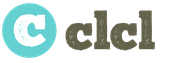Often one organization has a debt to another. This debt can be repaid not only with cash. For example, the debtor organization can provide any services against it.
In this article we will look at how to reflect in the 1C 8.3 program how to carry out netting both between contracts with one organization and with different counterparties.
Let's consider an example when our company ordered 3 office chairs from a supplier for the amount of 6 thousand rubles, but has not yet paid for this delivery. After some time, we provided lawn mowing services for 4 thousand rubles. In the program, it is necessary to offset and reduce the debt to 2 thousand rubles.
You can find acts of offset in the 1C “Purchases” menu, or “Sales” select the “Debt Adjustment” item.
All previously entered documents on debt adjustments will open in front of you. Create a new document. The most important thing here is to correctly indicate the type of operation. In this case, we will offset with the same company, but under different agreements: supply and provision of services. Therefore, “Debt Settlement” was chosen.
In the “Off the Debt” position, select “To Supplier”. In the case where it is owed not to us, but to us, the “Buyer” item is selected.
In the “Supplier (creditor)” detail, select the company with which you need to make a settlement. In our case, accounting in the program is kept for several organizations at once, so in the header we will also select the necessary one (which has a debt).

In the document on offsetting in 1C 8.3 there are two tabs reflecting the list of documents on which accounts payable (ours) and accounts receivable (to us) were formed. You can fill in the data either manually or automatically. To automatically fill, click the “Fill” button on the desired tab and select the appropriate item from the menu that appears. Both tabs are completed separately, but the interface is the same.

On the first tab, a document for the purchase of office chairs in the amount of 6 thousand rubles appeared. The second – provision of lawn mowing services for 4 thousand rubles. The amounts vary and this can be seen at the bottom of the form (- 2 thousand rubles).

To ensure correct settlement, we will adjust our debt to the supplier on the first tab. Let's set 4 thousand rubles instead of 6 thousand rubles.

In the same way, you can set off with the buyer. The only difference is in the other parameters of the document header.

Offsetting between organizations
As an example, consider a situation similar to the one described above. Our organization also purchased 3 office chairs for the amount of 6 thousand rubles from the Akvilon-Trade company. We only provided lawn mowing services to another company – “Sweet Dreams Ltd.” Let's assume that they have the same owner and we need to pay off part of the debt for the purchase of chairs with the service provided.
In this example, filling out the document will be almost identical to the previous one. For the value of the “On account of debt” detail, indicate “Third party to our organization.” Now you will need to select two counterparties at once: a supplier and a third party.
The document details in this example will no longer differ from the previous one.

The movement of the document will be similar to the movement in the previous example, only here two different counterparties are involved as subaccounts.

The Debt Adjustment document is not limited to these two examples. For example, you can offset the advance, transfer the debt and much more.

Now you can check the result of mutual settlements.
Video instruction
Watch the video instructions for performing mutual settlements in 1C:
In the “Purchase” or “Sale” menu, select the “Debt Adjustment” menu item: In the journal that opens, click the “Add” button on the panel; a window will open with a choice of the type of document transaction. Select “Carry out netting.” In the dialog form that opens, in the header of the document, in the “Debtor” and “Creditor” fields, select the counterparty: In the “Currency” field, select the currency in which mutual settlements with the counterparty are carried out. Next, in the tabular part of the document, click the “Fill” button . The document will be automatically filled in with the balances of mutual settlements under the agreements: At the bottom, under the tabular part of the document, reference information about the amounts of receivables and payables is shown. For offset to be carried out, these amounts must be equal.
How to carry out offsets in 1C 8.3 accounting 3.0 between organizations
- Then information about the first company is indicated: its name is entered, indicating the organizational and legal form (IP, LLC, OJSC, CJSC), the position of the responsible person (usually the Director, General Director is written here, or another employee authorized to sign such documents is indicated) last name, first name, patronymic (in full).
- We indicate on the basis of which document it operates (Charter, Power of Attorney, Regulations, etc.).
- Next, similar information is entered about the second party: name of the organization, position, surname, first name, patronymic of the responsible person and the document on the basis of which he acts.
The second part of the act concerns detailed information on the basis of which agreements mutual debts arose (with a reference to them - numbers and dates of preparation), as well as their full amounts on both sides (in numbers and in words).
Features of working with the act of offset
However, there are a number of situations when drawing up an act of offset is not possible. In particular:
- if the debt arose in connection with the collection of alimony;
- if the debt is formed in connection with the contribution of funds to the authorized capital;
- if the debt occurred as a result of compensation for harm caused to health or life;
- if the debt arose during the performance of lifelong maintenance obligations;
- the debt loses its significance if the statute of limitations for it has expired;
- other cases, in accordance with the law of the Russian Federation or provided for by written contractual relations between the parties.
How to draw up an Act of Settlement The act of offset may involve either two parties (the main option) or more.
Carrying out netting in 1C 8.3 with the document debt adjustment
Attention
Necessary formalities Documentation To formalize an agreement to write off mutual claims, you can use two documents: Settlement Act This can be considered the primary document for settlement. The main text must contain a detailed calculation of the debt and the final amount of the claim. The amount of taxes that must be paid by both organizations is separately highlighted.
Particular attention should be paid to dates and indicate the time of shipment of the goods and the deadline for the obligations. Application for netting Such a document is drawn up unilaterally and sent to the partners. In the future, it will be formalized as an act of mutual settlement.
If there are not many obligations, a text version of the document is suitable. A large number of requirements should be presented in table form. Special forums of practicing accountants will tell you where to find such documents and how to fill them out.
Act of mutual settlement between organizations
Download the form for the act of offset of mutual claims. The algorithm for drawing up mutual offsets is as follows:
- First, you need to reconcile the general calculations for all mutual debt. It is more rational to make similar reconciliations for all contracts and display the total amount.
- Exchange reconciliation reports with partner companies. Documents must be signed by officials: chief accountant and director and certified with the seal of the enterprise.
- Send a letter to the other party about your plans to set off.
Liabilities are written off in smaller quantities when the amounts of total debts are not the same. - If the case is complex, an agreement should be concluded to complete the fulfillment of mutual obligations by setting off counterclaims.
- Monetary liabilities may be denominated in different currencies.
Accounting info
Settlement is carried out for this amount. For this purpose, we correct the value in the “Settlement Amount” column. At the bottom of the document, the difference between accounts receivable and accounts payable is displayed; this difference should be equal to zero. From the document, you can print the form of the Settlement Certificate.
When the document is posted, it will make an entry to transfer the amount of debt from the credit of accounting account 62 to the debit of accounting account 60: In a similar way, the offset with the buyer counterparty is drawn up. To do this, you need to indicate the following details: type of transaction - select “Debt offset”, to offset the debt - select “Buyer”, to offset the debt - “Our organization to the buyer”. Offsetting between organizations The program also allows you to offset the debt of a buyer or supplier in settlements with a third organization (the corresponding value is selected in the “On account of debt” field).
How to make offsets in 1s 8.3 between organizations
Wherein:
- Type of operation – select Set-off of debt;
- Set off the debt - choose between the Buyer and the Supplier, depending on the type of debt;
- For debt payment – we establish through the buyer/supplier;
- Buyer (creditor) or Supplier (debtor) – the counterparty against whom the debt is offset;
- The Accounts Receivable and Accounts Payable tabs are filled in with balances automatically using the Fill command:
Important! The amounts must be the same, so if there is a difference, you must manually adjust the Calculation Amount column. To print the Settlement Act in 1C 8.3, you must use the Print command: Tripartite Settlement in 1C 8.3 When registering a setoff between three organizations in 1C 8.3, a Debt Adjustment document is generated.
Carrying out offsets in 1C: Accounting 8.
If representatives of organizations want to stamp a document, then it can be certified with a seal, although this is not necessary (since 2016, legal entities have the right not to use seals and stamps in their work, however, one should take into account the fact that many government agencies, including courts , still require its presence). It is mandatory to include in the Settlement Certificate
- information about enterprises that have reached an agreement on mutual offset;
- the grounds for the occurrence of debts (here it is enough to indicate the documents on which they arose);
- list of obligations;
- the final amount of the debt.
Copies of the documents on which the debts arose must be attached to the act. Instructions for filling out the netting act The act has a completely standard structure from the point of view of office work.
Important
Positive aspects of the netting act:
- significant money savings;
- reduction of overall costs;
- helps pay off debts that have existed for a long time.
With this document, you can settle obligations between two, three or more organizations without using funds. Such an operation will not only help reduce the time it takes to transfer money from one account to another, but will also save money on bank commissions. The act of offset is used when there is a shortage of working capital, as well as to pay off debt that has been going on for many years.
Sample act of mutual settlement Procedure and example of application The procedure for using this mutual settlement instrument is quite simple. To begin with, the parties agree on mutual reconciliation of obligations. Each party sets its own demands, for example, in monetary terms.
Where in 1s 8 you can print an act of offset of mutual claims sample
Moreover, such an act will create completely new or significantly change existing mutual obligations of all partners (Articles 420, 421 of the Civil Code of the Russian Federation). Unlike a regular agreement, a tripartite agreement must contain additional clauses: the exact date of the operation, reconciliation acts between all parties, a list of the circular debt of the three parties. You can download the example on accounting websites. Article 420. Concept of contract Article 421. Freedom of contract Unilateral Set-off of mutual obligations can be made at the request of one party. This is not prohibited by law. There are no special requirements for this type of document. It will be enough to comply with the basic requirements that apply to primary documents.
VAT is allocated on a separate line for each obligation. This will protect against accountant mistakes. Thus, it is possible to repay counter obligations unilaterally.
If an organization has a debt to a counterparty-supplier, it can provide services to the counterparty or supply goods in exchange for the debt. Also, the counterparty-buyer can supply services or goods against his debt. To correctly display such transactions in accounting, it is necessary to carry out the netting procedure.
The process of netting in 1C 8.3 is automated and is carried out using the standard document “”.
Offsetting in 1C 8.3 between counterparty agreements
Example. Our organization owes the supplier 88,500 rubles. for the supply of materials. To offset the debt, we provided services to the supplier in the amount of RUB 70,800. Settlement needs to be done.
The offset act can be found in the “Purchases” section or the “Sales” section, subsection “Settlements with counterparties”. Let’s create a “Debt Adjustment” document and fill in the “header” details:
- field “Type of adjustment” – in our case, you should select “Debt offset”;
- field “Set off the debt” – indicate “Supplier”;
- field “On account of debt” – indicate “Supplier to our organization”;
- field “Supplier (creditor)” – select the required counterparty.
Get 267 video lessons on 1C for free:
Data on accounts payable and accounts receivable are entered into the tabular sections on the corresponding tabs. To automatically fill them out, you need to click the “Fill in – Fill out all debts with mutual settlement balances” button in the document or the “Fill” button on each tab. The program analyzes mutual settlements with the supplier and shows the debt under each contract.
To carry out offsets between contracts in 1C 8.3, it is required that in the document the amounts of the supplier’s debt and the debt to the supplier are the same. Settlement is carried out for this amount. For this purpose, we correct the value in the “Settlement Amount” column. At the bottom of the document, the difference between accounts receivable and accounts payable is displayed; this difference should be equal to zero. As you can see in our example:
From the document, you can print the form of the Settlement Certificate. When posting the document, it will make an entry to transfer the amount of debt from the credit of accounting account 62 to the debit of accounting account 60:

In a similar way, a mutual settlement with the buyer counterparty is drawn up. To do this, you need to indicate the following details: type of transaction - select “Debt offset”, to offset the debt - select “Buyer”, to offset the debt - “Our organization to the buyer”.
Offsetting between organizations
A convenient method for correcting mutual debit and credit balances in settlements with a counterparty - documentDebt adjustment in 1C. The 1C: Accounting 8 program, version 3.0, offers an expanded mechanism for correcting offsets - in 5 options. Let's consider how, with the help of one document, you can make an adjustment to the results of the previous reporting period, using the operation options proposed by the developer.
In what cases is adjustment necessary?
Accounts receivable and payable arise in the course of the economic activity of the enterprise and are accounted for in accordance with the terms of the contracts. Debt obligations subject to adjustment are clearly visible when compiling the balance sheet. The intermediate balance is both positive and negative.
Advice. Check the documents reflected by the 1C program in this report. They will be used when filling out the tabular part of the correction tool.
- Information letter;
- Reconciliation report;
- Additional agreement or contract.
In this case, two options for mutual offsets are possible:
- Full offset, as a result of which the debts of counterparties are reduced to zero;
- Partial offset, as a result of which only part of the debt or advance of the counterparty is repaid.
Debt adjustment in 1Cnecessary if the supplier and buyer data do not match, for example in the following cases:
- Incorrect information was provided for accounting purposes;
- Errors were made in the documents (incorrect postings or contracts are indicated);
- Data changes were made without the consent of the parties.
Let's take a closer look at howin 1C make a debt adjustment.
Document “Debt Adjustment”
In the main menu, select one of the “Sales” or “Purchases” sections. On the right, in the subheading “Settlements with counterparties”, click “Debt adjustment”.

After selecting this section, click the “Create” button. In the new document it is necessary to fill in the usual details: agreement, currency, exchange rate, amount, etc.
Note! The “Fill” button is presented at the top, in the command part of the document and a little lower, in the command part of the table (under the “header”). If you use the button at the top, both debtor and creditor pages are automatically populated. Using the second button allows you to fill out each tab separately.

For mutual offset, the amounts of receivables and payables for counterparties must match. Otherwise, you can manually change one of the amounts in the table section so that they both become equal.
Selecting the type of operation
In the “Type of operation” line, you must select one of the operation options intended by the program. The developer specifies five optionsdebt adjustments for the 1C program.

In version 8.2 of the 1C Accounting program, a similar document “Debt Adjustment” was more simplified. It contained only three types of operations. In 1C Accounting 8.2 it was possible to use the “Offsetting” document. Version 3.0 provides netting operations with a large number of parameters, taking into account various posting options, and transfers them to the “Debt Adjustment” document. To carry out offsets, you can use 3 of the 5 proposed types of operations:
- Settlement of advances;
- Debt offset;
- Other adjustments.
It is important to know! Increasing the types of operations is not an attempt to make the 1C program more complex, but to provide the opportunity to choose an option that is suitable for a specific situation or the method of action of each user.
Let's take a closer look at all 5 optionsdebt adjustments in 1C.
Settlement of advances
You can offset the counterparty's advances:
- With the buyer’s existing debt to the organization;
- With a third party's debt to your organization.
The same applies to advances issued to a counterparty: offset can be carried out between him and your organization or against the debt of a third party.
After specifying the type of transaction, in the “Buyer” field, select from the directory of counterparties the organization whose advances should be included in the adjustment.
To create a table part, use the “Fill” button (remember that there are two options for buttons - at the top and in the middle) or the “Add” button. To manually fill in the data, click the “Add” button. The “Fill” button automatically transfers settlement data to the table. If you use the “Fill” button, which is located above the tabular part, then you must press it twice. Once on the debtor's tab, and the second time on the creditor's tab.
After these steps, reference amounts for receivables and payables, as well as their balances, appear at the bottom of the tabular section. If the amounts match, you can perform the transaction of posting the document.
Important point. If the amounts are not equal, then it is impossible to offset. In this case, it is necessary to correct the larger amount in the tabular section with a smaller amount (or select a specific amount from the documents). After making sure that both amounts are the same and the balance is zero, you can post the document.
Photo No. 5. “Correcting the amount for offset”
Check in the balance sheet1C correctness of debt adjustment.
Debt offset
This type of operation is intended for offsetting debt obligations:
- Buyer in front of your company;
- Your company before the supplier.
Similar to the previous type of operation (“Advance offset”), you can offset the counterparty’s settlements with your organization against advances issued:
- Your organization to a third party;
- A third party – your organization.
Filling out the document is carried out similarly to the type of operation “Advance offset”.
Transfer of debt
This type of operation is used if you need to transfer debt from one counterparty to another. The same type of operation can be selected fordebt adjustments in 1Cboth when transferring debt and the advance amount.
First, you must indicate in the document whose debt obligations you want to transfer - the buyer or the supplier. After this, the counterparty to whom the transfer occurs is indicated.
Then you specify:
- Agreement and account from which debt obligations are transferred;
- A new agreement and account to which obligations will be transferred.
You can transfer debt between contracts. In this case, the “Counterparty” and “Recipient” fields are filled in with the data of one counterparty, and different contracts are indicated.
Debt write-off
You have to use this option if the buyer does not pay for the services provided or the goods delivered. There are cases when the supplier does not return the advance received upon termination of the contract. If three years of limitation have expired, it is necessary to write off the creditor or. As in previous operation options, you can write off both the debt and the advance amount.
In the “Write off” field, select the debt obligations to be written off. From the list of counterparties, select a specific supplier (debtor) or buyer (creditor). On the top panel, click the “Fill” button.
Interesting. When using the “Debt Write-off” operation type, the “Fill” buttons on the top panel and in the tabular section have the same effect.
If you need to select only one specific document from the list, then after filling the table, other rows can be deleted. Or, instead of the “Fill” button, you can use the “Add” option.
If not the entire amount is to be written off, indicate the required amount in the tabular section.
On the “Write-off account” tab, indicate the account, counterparty, agreement and document that is the basis for the write-off. You can choose one of two options:
- Account 91.01/02 is indicated for “Other income and expenses”;
- Account 63 – write-off to “Provisions for doubtful debts”.

After posting the document, open the balance sheet. The report should showdebt adjustment 1C.
Other adjustments
This type is chosen if, due to some circumstances, it is impossible to use the previously described types of transactions to record business events.
Indicate in the “Debtor” and “Creditor” fields the counterparties whose debt obligations should be offset. Click the "Fill" button on the top bar. Bookmarks for the debtor and creditor are filled out simultaneously. Leave the accounting accounts blank. Click Post and Close to save the document. Check the offset on the balance sheet.
Advice. To carry out postings not provided for by the general scheme, on the “Accounts” tab you need to fill in the data (accounts and documents), the debt obligations for which are subject to adjustment. Depending on the selected transactions, the program will determine your actions as “Write-off of debt”, “Assignment of debt” or “Offsetting”.
Anticipating the concerns of many users, the developers assurethat debt adjustment 1Cautomatically carries out all necessary movements in VAT accounting registers.
Conclusion. Debt adjustment as a tool in the 1C programallows the accountant to choose from various options for carrying out the same operation the most convenient or suitable for a specific business accounting scheme.
Create an offset in the 1C 8.3 Accounting program.
If an organization has a debt to a counterparty-supplier, it can provide services to the counterparty or supply goods in exchange for the debt. Likewise, the buyer counterparty can supply services or goods against its debt. To correctly display such transactions in accounting, it is necessary to carry out the netting procedure.
The process of netting in 1C 8.3 is automated and is carried out using the standard document “Debt Adjustment”.
Offsetting in 1C 8.3 between counterparty agreements
Example. Our organization owes the supplier 88,500 rubles. for the supply of materials. To offset the debt, we provided services to the supplier in the amount of RUB 70,800. Settlement needs to be done.
Let’s create a “Debt Adjustment” document in the program (see the “Purchases” section or the “Sales” section, subsection “Settlements with counterparties”). Let’s fill in the details of the “header”:
- field “Type of adjustment” – in our case, you should select “Debt offset”
- field “Set off the debt” – indicate “Supplier”
- field “On account of debt” – indicate “Supplier to our organization”
- field “Supplier (creditor)” – select the required counterparty
Data on accounts payable and accounts receivable are entered into the tabular sections on the corresponding tabs. To automatically fill them out, you need to click the “Fill – Fill in all debts with mutual settlement balances” button in the document, or the “Fill” button on each tab. The program analyzes mutual settlements with the supplier and shows the debt under each contract.
To carry out offsets between contracts in 1C 8.3, it is required that in the document the amounts of the supplier’s debt and the debt to the supplier are the same. Settlement is carried out for this amount. For this purpose, we correct the value in the “Settlement Amount” column. At the bottom of the document, the difference between accounts receivable and accounts payable is displayed; this difference should be equal to zero.
From the document, you can print the form of the Settlement Certificate. When posting the document, it will make an entry to transfer the amount of debt from the credit of accounting account 62 to the debit of accounting account 60:

In a similar way, a mutual settlement with the buyer counterparty is drawn up. To do this, you need to indicate the following details: type of transaction - select “Debt offset”, to offset the debt - select “Buyer”, to offset the debt - “Our organization to the buyer”.
Offsetting between organizations
The program also allows you to offset the debt of a buyer or supplier when making payments to a third organization (the corresponding value is selected in the “On account of debt” field).
In addition to debt offset, the standard “Debt Adjustment” document performs the following operations:
- debt write-off
- offset of advances; transfer of debt (to another counterparty)
- other adjustments (with arbitrary indication of debtor and creditor)
The selection of an operation is available in the “Type of operation” field.
Based on materials from: programmist1s.ru