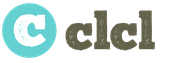Question 11.19 - Accounting for needs when placing an order for production
IN Question 11.19 it is necessary to show knowledge of the procedure for forming an order for production, indicate what needs fall into the order.
When creating an order for production according to needs, those needs that have arisen are included in the order
- Production
- Production order
- Combinations of answer options
Let's do an experiment. We will create needs for products and semi-finished products, and then, according to these needs, we will form an order for production.
First, a few preparatory steps.
1. Assign the main specification of the product Tool table SI1000 resource specification SI1000_PF (Production and repairs - Reference information - Resource specifications - SI series ).
An important feature of this specification is that the semi-finished products used for the production of the table are produced independently (flag Produced in process removed). They are obtained from a warehouse or from the remains of work in progress.
To assign a specification as the main one, click the button Assign Primary in the specifications menu. This opens the assignment form of the main specification, in which we confirm the assignment.

2. Let's check the methods of meeting the needs established for the output product and semi-finished products.
In the directory Nomenclature (Regulatory and reference information - Nomenclature) find the position of the nomenclature Tool table SI1000 .

On command Demand fulfillment options open the form of the same name.

On Finished goods warehouse the method used to provide MS Production 4 days . Make sure the type of collateral Production (this is important - such a need is closed by a production order).

For semi-finished product SI1000.001.000 Base on Finished goods warehouse And Warehouse assembly-welding shop established method of providing MS Production 3 days , whose collateral type is also Production .

The basis for receiving semi-finished products to the division Welding shop co Warehouse of assembly and welding shop selected By order for production .

Everything with preparations. Now, actually, experiment.
We will create needs for products and semi-finished products, and then, according to these needs, we will form an order for production.
3. Create a new document Customer order for the purchase of one hundred tables (remains and the expected arrival of such tables in this warehouse are now 80 pieces, so it is expected that there will be a need for the production of 20 tables).

We create an order for production according to needs.

In the order formation form according to needs, we set the required Finished goods warehouse .

At the next step, we see that the processing is ready to generate orders for production according to the needs for which the supply method is set MS Production 4 days .

In the next step, we leave the need for the sales order we created.

There is a need to order 20 tables (100 ordered - 80 in stock = 20 pcs).
The next step is to create a production order.

As you can see, the production order includes needs according to the item, in the requirements fulfillment parameters of which the value is set Production .
Materials and works we see a fixed need for semi-finished products, for which an action is automatically set To ensure .

We fix that requirements fall into the production order for a semi-finished product used for the production of products, if in the settings for transfer to production the basis for receipt is Production order .
4. Now let's change for one of the semi-finished products SI1000.001.000 Base transfer to production setting value with By order for production on By order for transfer to production .

We save this information and return to processing Formation of orders according to needs.
Once again we go through all the processing steps and at the output we again receive an order for production.

Clicking on the button opens the specification of the order line. Bookmark Materials and works we see, among other things, a fixed need for semi-finished products.

But, this time for a semi-finished product SI1000.001.000 Base provisioning action has not been established.
However, as we can see, the production order includes needs for a semi-finished product used for the production of products, if in the settings for transfer to production the basis for receipt is By order for transfer to production .
In the course of our experiment, we found out that when placing an order for production according to needs, the order includes those needs that have arisen
- according to the item, in the requirements fulfillment parameters of which the value is set Production
- for a semi-finished product used for the production of products, if in the settings for transfer to production the basis for receipt is Production order
- for a semi-finished product used for the production of products, if in the settings for transfer to production, the basis for receipt is set By order for transfer to production
The correct answer to the question is a combination of these three answers.
In the program 1C Trade Management version 11.2 Supplier order is an element of planning the procurement system. The ability to use orders to the supplier is enabled in the section "Regulatory and reference information and administration". IN "Setting up partitions" - "Purchases" in Group "Orders to Suppliers" there is a corresponding flag responsible for using this mechanism.
There are also several additional flags related to "orders to suppliers". For example, a ban on closing partially received orders and a ban on closing partially paid orders. If these flags are set, accordingly, it will not be possible to transfer the order to the “Closed” state if there is no full receipt or full payment for it.
The orders to suppliers themselves are in the section "Purchases". In Group "Purchases" there is a command of the same name "Orders to Suppliers".
In the current window, in its upper part, there are several quick selections. For example, orders can be selected by their condition, By due date, By priority, or by responsible manager.
Creating an order to the supplier in the program 1C Trade Management (UT 11) 11.2
Let's try to create the first order.
By button "Create" We have two commands available: Create new And according to needs.
According to needs- this is a separate mechanism that will be discussed in a separate video review, which allows you to create an "order to the supplier" according to the needs of the shortage of goods generated in the system.
We, manually, will now create a new order. The status will be "Agreed". If necessary, the status can be changed. For example, status "not agreed" can be used at the time of preparation of the "order to the supplier", while it has not yet been agreed within our company. Status "confirmed" corresponds to an order for which the supplier has confirmed the readiness for shipment. Status "for admission" corresponds to an order for which the supplier has already shipped and we are waiting for the receipt of inventory items at the warehouse. And state "closed" corresponds to a fully executed closed order.
Also, for additional detailing of orders can be used a priority- “low”, “medium” or “high”.
On the tab "Basic" indicated document date(usually this is the current date). Number system 1C Trade Management (UT 11) 11.2 will assign automatically.
You must select our supplier. As soon as we chose a supplier, the configuration 1C Trade Management (UT 11) 11.2 automatically filled counterparty our supplier and agreement with it, if it was specified.
We check that operation we have "purchase of goods". If we accept goods for a commission, you must select the appropriate item.
Organization ours - on whose behalf the goods will be purchased.
Stock for which admission is planned.
On the tab "Goods" we can add goods manually, fill them by barcode scanner. There are also two buttons - copy and paste spreadsheets from other documents. It is possible to use selection goods, download it from an external file, or process the lines in some other way.
Also, from the “prices and discounts” command, you can adjust prices for this item, assign or cancel discounts.
Let's add the first position. Specify quantity and price. If the supplier has provided us with a discount, this information can be reflected in the corresponding field.
Also, if you move further to the right in this tabular section, you can see information about the recipient's department, the need to write off expenses and expenses analytics. This option is used when purchasing services and attributing the corresponding amounts directly to expenses.
Let's add one more position. Let it be a Siemens refrigerator. We will buy it in the amount of 3 pieces. The 1C Trade Management program (UT 11) 11.2 also took advantage of the already set prices for these positions and automatically substituted them into the document.
Let's add another refrigerator. We will also buy it in the amount of 3 pieces. Configuration 1C Trade Management (UT 11) 11.2 again filled in the prices for this refrigerator.
It is necessary to indicate the desired date of receipt of the goods - for me it will be the end of this week. And the flag "Arrival on the same date." He says that we plan all these positions for receipt by one number. If they are planned to arrive on different dates, this flag must be unchecked, and then in the tabular part of the order, the supplier, opposite each item of the purchased item, will need to indicate the expected date of receipt. Based on this information, the 1C Trade Management (UT 11) 11.2 system will plan the movement of goods, build a schedule for the receipt of goods at the warehouse.
On the tab "Additionally" indicated responsible manager; subdivision where the responsible manager works. If necessary, you can specify The contact person our supplier with whom we communicated in relation to this order; date agreements within our organization.
Make sure we have selected currency"rubles", flag " price includes VAT". Tax regime - « the purchase is subject to VAT". Based on our agreement, the flag " register vendor prices automatically". Here, in the document, you can specify order number and date according to the supplier for additional analytics, if you have to communicate with our supplier additionally on this order, so that it is easier to find it, and we can immediately tell the supplier under which number, from what date it is registered in the supplier's system.
Information for printing: auxiliary information - an auxiliary field in which you can specify any additional information.
Let's try to write down and carry out such an order.
When placing an order, the 1C Trade Management program (UT 11) 11.2 automatically filled in the field “ Payment» based on data from our agreement. By clicking on the appropriate link, you can make sure that we have information on advance payment, prepayment and credit. If necessary, this information can be edited, it is not controlled by the system for compliance with this agreement.
Thus, in the program 1C Trade Management version 11.2, orders are generated for suppliers.
Let the client send us an order for lighting fixtures, it is accepted by us and is in the status To be done:
There are four items of goods in the customer's order, all of them will be purchased by us from the supplier for further resale to the customer. Moreover, two positions will be provided usually (without isolation), and two - separately:

For the entire item from the order, the requirements fulfillment parameters are set:

The supply method is set as Purchase, and a vendor, an agreement, and a purchase price type are specified for it:

The purchase prices themselves are also filled.
Under all these conditions, we will be able to automatically create orders to suppliers based on customer orders. To do this, go to the supplier order log and press the button Fill -> According to needs:

This command will open the workplace for the formation of orders according to needs. Orders are created step by step. We specify the needs that we now want to close (for example, we will limit them to one store):

Select the desired provisioning method (if there are several of them; as part of the example, leave the default):


In the example. the quantity of the required item corresponds to that in the sales order; the price was raised for it and the total amount of the order to the supplier was calculated accordingly. As a result, by one more button Further, we get a fully completed and completed order:

The order is provided with a comment - that it was formed by processing:

If you go to the Goods tab of this order to the supplier, then the item that is provided separately is marked with a note under which customer order it is purchased:

Question 4.27 of exam 1C: Professional in ERP Enterprise Management 2.0. When placing an order to a supplier under a customer order, upon receipt of goods (based on an order to a supplier), it will be pegged to a customer order:
- Automatic (anyway)
- For pegging, it is necessary to draw up a document "Product pegging"
- Automatically, if a customer order is specified in the order header to the supplier
- Depending on the value of the attribute "Destination" of the tabular section of the receipt document
- Options 2 and 3
Checked. The correct answer is the fourth. It is shown above that in the generated order to the supplier, the pegged item is marked with the corresponding sales order. The same data is also transmitted to the PTU created on the basis of an order to the supplier:

In the report on warehouse movements, generated after this vocational school, it is clear that the pegged item is reserved:

Question 4.34 of exam 1C: Professional in ERP Enterprise Management 2.0. In order for the product specified in the customer's order to fall into the covered requirements (in the scope of the service for forming orders to suppliers), the following value must be selected in the attribute of the order supply tabular section:
- Reserve
- To ensure
- provide apart
- Option 1 or 2
- Option 2 or 3
- Option 1 or 2 or 3
Checked. The correct answer is the fifth, see the second screenshot in the article. The two items in the order are marked as To ensure, two - as provide apart. All were taken into account in the processing of the provision of needs. Option Reserve means that the system will reserve goods for this customer order that are already in stock:

Question 4.35 of exam 1C: Professional in ERP Enterprise Management 2.0. In order for the product specified in the customer's order to fall into the satisfied requirements (and after receipt be reserved for this order), the following value must be selected in the attribute of the tabular part of the order provision:
- From stock
- Required
- Apart
- Option 1 or 2
- Option 2 or 3
- Option 1 or 2 or 3
Checked. The correct answer is the third one (more precisely, the option is called provide apart). Parsing above.
Question 4.36 of exam 1C: Professional in ERP Enterprise Management 2.0. Reservation of goods by customer order occurs when the status of the document is set:
- To be agreed
- To be completed
- To reserve
- Options 1 or 2
- Options 2 or 3
- Options 1 or 2 or 3

After that, we will start generating needs. Two stock items, purchased not separately, and both with zero quantity, will get into processing. Those. nothing is actually reserved:

Question 4.26 of exam 1C: Professional in ERP Enterprise Management 2.0. For processing to work, which allows you to place orders to suppliers according to your needs, you must first enter the following information into the system:
- About the main supplier of the item
- About prices received from the main supplier
- Options 1 and 2
- The above steps are optional.
Continuation of the article “New Methods for Reserving and Meeting the Needs for 1C ERP”.
Thus, the reservation in the new scheme consists in placing the customer's order on the schedule. At the same time, scheduling is performed by the user for each order line separately. To do this, the user specifies the "Action" attribute in the order line.
Options for action:
- "Do not provide". The order line is not scheduled and does not need to be scheduled. For example, the client has not yet made an advance payment.
- "To ensure". The order line is not scheduled, but should be scheduled if possible. The string is waiting for provision. If there is not enough stock to put the order line on schedule, this action is a signal to generate new purchase orders.
- "Reserve by date". The order line is scheduled, the scheduled issue date is the same as the ship date.
- "Reserve in stock". The order line is scheduled, and the date of issue from the warehouse is always equal to the current point in time. That is, in the PRO chart, the line immediately writes off the current balance in the warehouse, since at the current moment in the chart there is only the actual balance.
- "Ship". The same as "Reserve in stock", but it is also a shipment command.
Of particular note is the action Reserve in stock“:
If reserved in a warehouse, the program, when constructing a PRO schedule, performs consumption at the current moment in time, that is, from the current stock of goods. Despite the fact that the date of shipment in the order is not today! That is, the future date of shipment "captures" the balance now.
If there is no stock in the required quantity now (taking into account other planned costs for other orders with the “reserve from stock” action), then the order will be refused with a message about the lack of free stock in stock.
So, the schedule of planning and settlement balances (PRO) is built as follows:
- We take the current balance of the warehouse. This is the starting point.
- The starting point is reduced by the quantity in the lines of all orders "Reserve in stock".
- From the resulting balance, we begin to build a schedule, taking into account all future deliveries and all customer order lines with the “Reserve by date” action, with delivery and shipment dates.
In order for the order to “fit” into the PRO schedule, it is necessary that:
- In the order line, the user must enter the action " Reserve in stock», « Ship", or " Book by date»
- The order must be carried out.
- If order statuses are used, then the order must have a status not lower than "To be completed"
This scheme makes it very easy to find the date on which you can ship the goods - that is, place an order in the schedule. In the old system, solving such a problem is not trivial.
We have considered the reservation algorithm. Now let's consider from a methodological point of view different options for redundancy.
"Reserve in stock":
- Indicates that the order line is scheduled to ship directly from the warehouse, but never from delivery orders.
- The goods under the order line are physically available, and this is a 100% guarantee of their shipment on any future date.
- The planned date of shipment in the order can be any. Changing the planned ship date on an order line does not change the assurance that the line will be shipped in full.
- Reservation in the warehouse is not optimal if the shipment is sufficiently distant in time, since it captures the current stock, leaving no possibility of its shipment for new urgent orders.
- Reservation at the warehouse is the most comfortable for managers, as it gives a 100% guarantee of shipment. However, abuse of this method will result in overbooking in stock for distant orders.
"Reserve by date"
- Means that the sales order line is secured on the date of shipment in total from the balance and all planned deliveries that will be before shipment.
- A shift to the left of the planned shipping date, or a shift to the right of the delivery dates, can lead to a failure to secure a previously secured sales order.
- Deliveries form a "common pool" from which the orders of clients of different managers are provided.
- Excluded "localsuboptimization» cutreservations(“manager pulling the blanket over himself” to the detriment of business). The manager's interest in his order pushes him to reserve earlier deliveries, or even current stock, thus blocking deliveries for the customer's earlier orders. For the manager in the new scheme, the entire general “cauldron” of supplies will be important. When any delivery fails, all managers suffer equally, and not the one who is “unlucky”. And the issue with the removal of the customer's order from shipment in case of disruption of the supply is resolved in the interests of the company and not the manager.
- If you have to adjust the dates and quantities in the purchase orders, then the supply of all subsequent customer orders will inevitably fail and you will have to redistribute which customer orders to remove from supply or move to later dates. There are corresponding services in the system for this purpose.
- Therefore, "reservation by date" is convenient to use if the dates and quantities in the purchase orders are strictly observed. Only then do managers trust the schedule. Otherwise, it will be more convenient for managers to reserve their orders in specific orders to the supplier, and, accordingly, control that the order to the supplier is executed. The new scheme excludes such individual control, since all orders of suppliers provide all orders of customers.
Isolation
If, nevertheless, the new security scheme is not suitable, an alternative is provided - the "Isolation" scheme, similar to the old scheme. This scheme is used if it is unacceptable to reserve an item from a "common pool". For example:
- There is one nomenclature, but special properties are required for each customer order. For example, dimensions.
- Formation of margin for a specific pair Order-customer/order to supplier.
- It is not possible to make a reservation in a common boiler - the sales manager himself controls the orders to the supplier in which he placed his customer orders.
The pegging is based on the additional warehouse accounting section " Purpose". An assignment is a sales order, or another order that has created a requirement.
- If the assignment is empty in the rest of the product, the product is free (not pegged).
- If the destination in the rest of the goods is non-empty, the goods are reserved for this order (stand-alone).
- The delivery order also indicates the destination, thereby separating the order line (reserved for a specific sales order).
- If the destination is empty in the delivery order, the delivery is free (not pegged).
Thus, isolation is methodically very similar to the old redundancy scheme:
Such a scheme works as follows.
- In the line of the customer's order, specify the action "Provide separately"
- Specify the destination in the delivery order.
- If you need to reserve a free (non-pegged) balance in the balance, then the document "Adjustment of the purpose of the goods":
- the goods are written off from an empty destination.
- and falls on a given destination.
Upon arrival at the warehouse, specify a non-empty assignment in the document. This happens automatically when you receive a pegged purchase order.
Optional – blocks attempts to pegg goods in the warehouse or in deliveries larger than necessary for a customer order that is pegged
When shipping from a warehouse, specify a non-empty destination in the document. The assignment is entered automatically upon shipment based on a pegged order. Attempts to ship a pegged product under another order are blocked.
Note that the “assignment” section can be used for other purposes, for example, dividing warehouse balances by projects ...
Separate reservation management on order lines
The new scheme involves managing the reservation and ship date for each order line separately, since the reservation action and the ship date, as well as the quantity of the item, are specified on the sales order line.
As a consequence, if the quantity of an item in a line is provided differently:
- for example, a part was reserved in the warehouse, and the shipment date can be whatever the customer desires, and a part of the same product is reserved by the date after the expected delivery,
- then the order line will inevitably have to be divided into two, and maybe even three or more!
For example, there are 100 pieces in an order, while 20 pieces are reserved in the warehouse, 30 pieces are in deliveries, and 50 are still waiting for supply, then the order line will have to be divided into 3 lines (20, 30 and 50 pieces each), and in each indicate the corresponding Action . At first, this may seem inconvenient, but keep in mind that since the number of the line is provided differently, it is better to always see it immediately in the order than to open additional forms and reports. Moreover, due to different security, the dates of shipment by lines may also differ.
Desired and planned date of shipment
The sales order specifies two shipping dates:
- Desired date of shipment. This is the benchmark to aim for. The program will issue recommendations on changing the planned shipment date (the date of consumption in the schedule) so as to bring it closer to the desired date.
- The desired date is indicated one for the entire order. It is the same for all lines.
- Planned date of shipment. This is the date of the planned consumption according to the schedule, when placing an order in the PRO schedule. Fixes by which date it is provided or should be provided.
Planned and desired dates may not coincide. Such a discrepancy means that the customer may receive the goods later or earlier than the date declared by him. In the “desired date” it is convenient to record the date on which the client agreed to ship the goods. In contrast, a “planned ship date” is not really a ship date, but rather a date on which the item can be shipped, i.e. it will be in stock.
For example, if the planned shipment date is July 10, then this means that the customer can pick up the goods no earlier than July 10. At the same time, if the desired date is July 8, this means that the wishes (or agreement) with the client have been violated - the order is overdue by 2 days. If the desired date is July 15, this means that there is an insurance time of 5 days when the goods will lie in the warehouse awaiting shipment.
The planned date of shipment in the order can be specified line by line or optionally for the entire order as a whole.
If the planned ship date is specified for the entire order, then it is automatically calculated equal to the maximum ship date of all lines.
Reservation Tools
The new 1C:ERP, UT11,KA2 reservation scheme provides the following tools:
1. Selection in the order of the Reservation action and the planned date of shipment. The program will prompt:
- What actions are possible for the order line - put on the schedule (that is, "Reserve in stock", "Reserve by date", "To supply").
- By what date and how much can be shipped (based on the current balance and future deliveries)
- Offers to split the lines with different actions, shipping quantity and shipping date so that the client's desired date is optimally fulfilled.
2. Workplace " Order supply status". Displays detailed information about the status of the provision and recommendations for additional provision or correction of the provision, which can be performed here - as a result, actions and planned shipment dates are changed in orders.
3. Workplace " Formation of orders according to needs". Generates new purchase orders if there are not enough supply goods in the warehouse for accepted orders (requirements).
4. Separate tools are provided for isolation:
- Specify action " provide apart' on the order line.
- Possibility to specify appointment in the order to the supplier.
- Document " Correction of the purpose of the goods»
More details about redundancy and provision schemes, their use, can be found in the book ““.
ERP requirements fulfillment system. Options and features of the mechanism. Scheme "providing".
Satisfying the needs in 1C:Pіdpriyemstvo product-based : The purpose of demand management is to ensure that the enterprise is fully and on time with inventory at minimal cost. The inventory management model implemented in the application solution allows you to quickly determine and maintain the optimal amount of inventory.
Tasks to be solved:
- ensuring the availability of stocks of goods in the warehouse in the required quantity;
- achieving the desired level of customer service;
- uninterrupted maintenance of production activities;
- reducing the need for working capital;
- exclusion of shortage of material resources;
- improvement of goods turnover indicators;
- reducing the cost of the enterprise for the purchase and storage of goods;
- elimination of excess stocks.
When making a decision on the fulfillment of requirements, not only data on the actual balances in the warehouse are used, but also on the expected receipts and shipments (a layer of planned balances).
In the applied solution, it is possible to use two options for fulfilling needs and generating orders in accordance with the calculated needs. The choice of the option is determined by the functional option Master data and administration – Master data and sections setup – Warehouse and delivery – Demand fulfillment:
- Simplified - all needs are provided by orders to suppliers. Requirements are calculated based on shipping order data and maximum stock data.
- Extended - provides for the use of supply methods and schemes for meeting needs, which allow describing the full cycle of goods distribution. Needs are met in accordance with the specified supply method: not only orders are generated for suppliers, but also orders for movement, assembly / disassembly, production, and processors. The calculation of needs is carried out in accordance with the specified supply method (order on order, stock maintenance (min - max, consumption rate, consumption statistics)) and taking into account the planned delivery dates and the interval between deliveries. Using this option allows you to accept orders taking into account the availability of supply (setting the date of shipment in the sales order).
Both options are provided to maintain inventory balance and secure shipping orders.
Simplified Demand Provisioning
Using the simplified demand fulfillment option allows you to:
- maintain the balance of goods in warehouses (maximum and minimum balance);
- analyze expected receipts of orders;
- analyze the current balance of goods in warehouses;
- meet requirements for shipment orders (including pegged fulfillment of requirements for orders);
- generate orders to suppliers in accordance with the needs for shipment orders, maximum and minimum stocks in the warehouse.
The main tool used to generate orders to suppliers to satisfy needs is the Generate orders to suppliers workplace. The workplace for generating orders to suppliers is called by the command Purchasing - Purchasing - Orders to suppliers - Create - According to needs.
Using the Create Orders to Suppliers workplace, the system allows you to solve the following tasks in order to maintain the balance in the warehouse and ensure shipment orders:
- determine the nomenclature by which it is necessary to maintain or not maintain the stock;
- set the maximum and minimum balances of goods in the warehouse;
- analyze the level of stocks in the warehouse;
- analyze and control item requirements based on parameters such as current inventory levels, maximum and minimum balances, shipment order requirements, and expected receipts;
- get recommendations on the quantity of goods to be ordered from the supplier (there is an automatic calculation of the number of goods recommended for ordering);
- cancel the need to maintain a stock of goods or adjust the quantity of goods recommended by the system for ordering from a supplier;
- determine the supplier of goods, the agreement and prices based on the data available in the system;
- form orders to suppliers;
- place shipping orders in the generated vendor orders.
The process of generating orders to suppliers to maintain stock in the warehouse and meet the requirements for shipment orders is shown in the diagram.

Workplace Formation of orders to suppliers is implemented as an assistant, in which each step of formation of orders to suppliers is presented on a separate tab:
- Maintain stock balance;
- Creation of orders to suppliers.

The transition from one step of forming orders to another is carried out by clicking the Next button on the form of the workplace for forming orders to suppliers.
The functionality of the simplified option for meeting the needs in the 1C: ERP configuration:
Maintaining stock balance
To maintain the balance in the warehouse, the application solution provides the following options:
- determination of the nomenclature according to which it is necessary to maintain or not maintain stock in the warehouse;
- determination of the parameters of the maximum and minimum balances of goods in the warehouse;
- stock control in the warehouse;
- control of the current balance of goods in the warehouse;
- determination of the list of goods for which it is required to meet the requirements;
- calculation of the average daily consumption of goods, taking into account sales;
- supplier definition.
At the step of maintaining the balance of goods in the warehouse, a list of goods is determined for which it is necessary to control the supply and calculate the quantity required to order from the supplier to meet the needs in the warehouse, based on the set parameters of the minimum and maximum balance of goods.
The list of goods for which it is necessary to control the fulfillment of requirements can be filled in the following ways:
- using standard processing Picking goods: Formation of orders to suppliers, called by the command Add goods - Pick goods;
- using the mechanism for selecting goods by any parameters (by price groups, by product groups, by stock availability, etc.). For this, the command Add products - By selection is provided;
- using the data loading mechanism from an external file of arbitrary format. For this, the command Add products - Load from file is provided.
Using data loading from files allows you to add goods and minimum and maximum balance parameters to the workplace for placing orders to suppliers, which can be pre-calculated, for example, in Excel tables.
Maintaining the balance of goods in the warehouse is carried out in accordance with the current balance in the warehouse, the desired minimum and the desired maximum balance.
Information about the desired minimum and desired maximum balances for each product can be:
- entered manually;
- calculated. The calculation is based on the average daily consumption of goods for the specified number of days.
It is possible to group fill in the minimum/maximum balances for the selected rows using special commands called by the Fill button. Using group commands allows you to set the value of the desired balance (maximum / minimum) or calculate the value of the balance for the sales period according to the average daily consumption.

Algorithm for calculating average daily consumption
Sales analysis is performed for the period specified in the assistant.
- Implementation adjustment;
- Transfer of raw materials to the processor;
- Write-off of shortages of goods;
- Damage to goods;
- Re-grading of goods;
- Expenditure order for goods;
- Realization of goods and services;
- Assembly of goods;
- Retail sales report;
- KKM check;
- Transfer to the giver.
- Return of goods from the client;
- KKM check for a refund.
Average daily consumption = Sales / Number of working days of the warehouse in the period.
The period is counted from yesterday - back. The number of working days is calculated according to the warehouse calendar. If the warehouse calendar is not specified, then the enterprise calendar is used, otherwise, all days of the period are considered working days.
Average daily consumption is calculated using two methods:
- 1st method - allows you to ignore the days of "incomplete sales". If there was no balance at the beginning of the day or the goods ran out at the end of the day, then such a day and sales of this day are not taken into account in the statistics. That is, the calculation of the average daily consumption of goods is performed without taking into account zero balances at the beginning and end of the day. When calculating, the following conditions are met:
- Available initial balance > 0 (at the beginning of the day);
- Available ending balance > 0 (at the end of the day).
This is Average Daily Consumption calculated without taking into account zero balances at the beginning and end of the day.
- 2nd method - takes into account all sales of the period, including the days of "incomplete sales".
This is Average Daily Consumption calculated assuming zero balances at the beginning and end of the day.
As the final value of the average daily consumption, the maximum value obtained using the two methods for calculating the average daily consumption is taken.
The maximum/minimum balances, as well as the actual balances of goods in warehouses, are taken into account when calculating the quantity of goods that is recommended for ordering from the supplier to maintain the balance. The quantity of goods recommended by the system for ordering is displayed in the To order column of the workplace for generating orders to suppliers.
The quantity of goods that must be ordered in order to maintain the balance in the warehouse is calculated for all goods:
- If the balance of goods in the warehouse is less than or equal to the minimum balance, then this product is marked with the To order flag. The quantity of goods is calculated by the formula:
Maximum balance - Orders to be received (if Balance ≤ Min balance).

- If the balance of goods in the warehouse is greater than the minimum balance, then the quantity of goods that must be ordered from the supplier is reduced by the amount of the remaining goods in the warehouse minus the minimum balance. Such a product will not be recommended for ordering, but if necessary, it can be marked and ordered from the supplier (To order column). The quantity of goods to order from the supplier is calculated by the formula:
Maximum balance - Orders for receipt - (Remaining goods in stock - Minimum balance) (if Remaining > Min balance).

- If the balance of the goods is less than or equal to the minimum balance, then it will be offered to order the goods to bring the balance of the goods to the level of the maximum balance (the To order column). In this case, the calculated order value is reduced by the quantity of goods that was ordered earlier. Examples of calculating the quantity of goods recommended for ordering are shown in the diagram.

The calculation of the current balance of goods and the quantity of goods expected to be received from the supplier depend on the shipment order fulfillment mode set in the Fulfill orders field:
- At the expense of the balance - all goods that are in stock (the Balance column) and all expected receipts of goods (the Orders to be received column) are taken into account;
- Regardless of the maintenance of the balance, free balances of goods and expected receipts are taken into account. When calculating balances (column Free balance) and expected receipts (column Orders to be received), the quantity of goods that are reserved in the warehouse and distributed in purchase orders will be taken into account.

It should be noted that for any option, the calculation will exclude the number of goods that are ordered separately (for a specific order).
Ensuring shipment orders
In the second step, Securing shipping orders, you have the following options:
- analysis of the quantity of goods that you want to provide for shipment orders;
- analysis of the secured quantity of goods;
- receiving recommendations on the quantity of goods to order from the supplier;
- if necessary, adjust the quantity of goods recommended by the system for the order (column To order);
- if necessary, canceling goods for an order from a supplier or selecting goods for an order;
- filling in the supplier, determining the terms of delivery and prices.
On the Fulfill shipping orders tab page, a list of shipping orders with items to be secured is displayed. For items in the order, the goods supply option is set:
- To supply - the goods are not in stock and the delivery is not yet scheduled, it is necessary to place a purchase order;
- Provide separately - the goods are not in stock. Such goods will be provided separately for a specific purpose.
If the goods are ordered separately, the required quantity will be automatically recommended to the order, regardless of the order fulfillment mode. This takes into account the quantity of goods that has already been ordered earlier for this order.
If an item is ordered with the supply option To supply, then its quantity recommended by the system To order depends on the selected order supply mode.
The following modes of securing shipment orders are supported (the Fulfill orders field) in the workplace for generating orders to suppliers:
- For the remainder:
- Regardless of maintaining balance:
If shipment orders are secured in the By balance mode, then the quantity of goods that was ordered to secure the maximum balance will be distributed to the shipment orders according to the needs. This information will be reflected in the column Provided. The order will be offered the quantity of goods that remained unsecured at the restocking step: To order = Required - Provided.

If the mode Regardless of maintaining the balance is selected, then all the required number of goods will be recommended for the order. When generating a purchase order, this quantity of goods will be added to the quantity that was ordered for replenishment.
In the Regardless of balance maintenance mode, it is necessary to reserve goods against shipment orders by specifying the supply option Reserve by date – for such shipment orders, the need for supply will be excluded (they will not fall into the Create orders to suppliers workplace).
For pegged lines, the quantity provided for the assignment is always taken into account (reducing the quantity to the order).

Creation of orders to suppliers
Formation of orders to suppliers is carried out at the moment of transition by clicking the Next button to the third stage of work with the assistant - Formed orders to suppliers.
At the third stage of working with the assistant, a list of generated orders to suppliers is displayed. By default, orders to suppliers are generated in the Agreed status.
Orders to suppliers are formed in accordance with the data defined in the Maintain stock balance and Ensure shipping orders stages.
Information about the supplier, agreement and price will be filled in if the goods were regularly ordered from the supplier (this information is filled in according to the statistics of previously placed orders to suppliers). If the supplier is not filled in automatically, then it can be selected from the list of suppliers for which information about this product is registered (the product is listed in the Nomenclature of suppliers list, and prices are registered for it).
It is also possible to specify any supplier from the list for selected goods by clicking the Fill in supplier button. Supplier prices can be edited manually.
The receipt date is calculated in the order to the supplier in accordance with the delivery time specified in the agreement with the supplier.
There is a possibility of additional manual correction of generated orders to suppliers.
The total columns indicate the Order Amount, Order Weight and Order Volume of goods for generated orders. Weight and volume are set in the item card. The order amount is formed in accordance with the suppliers' prices specified in the assistant.
Upon completion of work in the Create orders to suppliers workplace, the ordered goods will be automatically placed in orders to the supplier.
For those items that are ordered separately, the orders to the supplier will indicate the destination associated with the shipment order (the Destination field).

For those items that are ordered on a general basis, the supply option in the shipping order will be automatically changed to Reserve by ship date instead of To supply. To enable this option, you must select the Place shipping orders in vendor orders check box in the step of creating vendor orders.
Advanced fulfillment option
Using the extended variant of meeting requirements for goods allows you to:
- set methods for meeting needs (purchase, movement, assembly, etc.);
- set requirements fulfillment schemes;
- set the parameters for fulfilling needs both for the warehouse as a whole and individually for each item in the context of various warehouses;
- set requirements fulfillment parameters for an arbitrary group of stock items and warehouses;
- generate various orders in accordance with the requirements fulfillment parameters in order to satisfy the demand.
The functionality of the advanced option for meeting the needs in the "ERP" configuration:
Ways to meet needs
Demand fulfillment method parameters
Demand fulfillment methods are registered in the Warehouse and delivery - Settings and directories - Demand fulfillment - Demand fulfillment methods list.
Demands fulfillment method – these are the parameters, the setting of which depends on the possibility of goods supply and in accordance with which the formation of orders for the fulfillment of needs is carried out.
The list stores all the options for provisioning methods that are used in the enterprise. It is possible to set generalized supply methods (purchase from a supplier, relocation, etc.) and then refine specific data at the stage of requirements formation (for example, select a supplier). If the conditions under which goods are supplied are known in advance (supplier, agreement, order fulfillment date, etc.), then these conditions can be registered in the demand fulfillment method at the time of its creation.
Using the demand fulfillment method allows you to:
- determine and set the type of demand fulfillment (purchase, movement, production, production by the processor, assembly / disassembly);
- determine the deadline for the execution of the order;
- determine the moment of delivery - the rules for the formation of orders to meet the needs and maintain the balance (provided period, guaranteed shipment date, etc.);
- set restrictions on the use of scheduling parameters (for example, the scheduling parameters of a given supply method will only apply to one supplier for an order).
The supply type determines which orders should be generated by this supply method: order to the supplier, transfer order, assembly (disassembly) order, production order, order to the processor.
The following types of demand fulfillment are provided:
■ Purchasing – Demands are met by purchasing goods from a supplier. They will be automatically inserted into the Order to the supplier documents generated by this supply method;
- Transfer - the item arrives at the warehouse by moving from another warehouse. You can specify a specific warehouse from which the goods will be moved. As a result, the documents Order for transfer, Order of materials for production are formed;
- Assembly / disassembly - meeting the needs is carried out by assembling new sets of components. As a result, documents Order for assembly (disassembly) are generated;
- Own production - meeting the needs is carried out by releasing finished products. As a result, the Order for production documents are generated;
- Production by the Processor - the needs are met by the production of finished products (semi-finished products) by a third-party organization called the Processor. As a result, Order documents for the processor are generated.
To indicate the arrival of the reorder point and determine the estimated minimum stock for the delivery time, an Order Lead Time is provided.
In the Order execution time field, specify the period for which an order created using this method can be executed. The term of order fulfillment is counted on the working days of the enterprise calendar. For example, if today is Monday and an order is scheduled for a supply method with a due date of 7 days, and Saturday and Sunday are days off according to the enterprise calendar, then the order will be scheduled for next Wednesday, 7 business days later. The order execution time is taken into account when calculating the nearest date of receipt of goods on the order and allows you to determine the date of the nearest possible movement of goods, the date of assembly of kits, the nearest date of release of products (works) and the date of possible receipt of products. The order execution time is set in the field, which is assigned a specific name depending on the specified type of demand fulfillment:
- collateral type Purchase – field Purchase term;
- collateral type Transfer – field Transfer period;
- Collateral type Assemble/Disassembly – Assemble term field;
- collateral type Own production – Production time field;
- collateral type Manufactured by the processor – the Processing time field.

At what moments the system should offer to order goods in a certain way, is specified in the items of the Demand fulfillment methods list. Initially, the system offers the quantity of goods for the order based on the current balance, and then additionally offers goods for the order based on the delivery schedule, i.e. on certain days, which is associated with the regularity of working with the supplier or the need to collect orders of a certain volume, accumulating the need .
The goods are ordered in advance, taking into account the delivery time. The prerequisite is met: Order date + Delivery time = Delivery date.
The following ordering rules are used:
- Order upon reaching the order point - calendar dates of deliveries are not known in advance. The date is determined no later than which an order must be generated in order to meet the needs in a timely manner (to prevent the stock from being depleted). In the supply process, stock items are proposed for the order for which the calculated start date of the supply process coincided with the current date. The reorder point is determined based on the current balance, minimum and safety stock. The system will offer to order the item according to which it is necessary to form orders today (in order to meet the needs in the item according to current orders in time or taking into account the expected consumption and current stock balances). Quantity to order is defined as requirement for the covered period:
- In order to limit the period whose requirements should be included in the order, the Covered period field is provided. The period is counted in days (according to the warehouse work schedule) from the date of the next possible receipt of the order. For goods, the covered period is calculated on the working days of the warehouse, for stock items with the item type Work - on the working days of the enterprise. For example, delivery by supply method is possible on 07/01/2015, on Monday. If the provided period is set to 10 days, and Saturday and Sunday are days off, then the customer order with the shipment date of 07/11/2015 will fall within the provided period;
- it is possible to provide a margin of time relative to the order execution date - for these purposes, the Guaranteed shipment date field is provided. The guaranteed shipping date is used to calculate the planned shipping date for unsecured order items. As a rule, the guaranteed shipment time is set with a margin relative to the order execution time. The calculated shipping dates for orders to be met are shown in the demand fulfillment method.

- Scheduled order – calendar delivery dates are fixed. Deliveries occur on predetermined dates. Orders are planned to be formed regularly, on fixed dates, in accordance with the delivery schedule and warehouse work schedule. The order includes all requirements in the period from the current date to the date of the next delivery. The quantity for the order is calculated in such a way that it is enough until the date of the next delivery (or up to the maximum stock specified manually, with the method of fulfillment of requirements Balance maintenance (min - max)). When you create a supply method, you only need to specify the date of the next delivery. Further updating of delivery dates is carried out in the workplace for generating orders according to requirements (at step 2). In accordance with the specified order execution date and the enterprise calendar, the date when it is necessary to form an order for the next delivery will be calculated. After the order is formed, the date of the next delivery will be taken into account as the date of the next delivery. It will be possible to specify the date of the next delivery at the time of the formation of the next order. When ordering on schedule, before the date of the next delivery, for goods, the quantity to order will be calculated according to the number of working days of the warehouse.
In both cases, if the supply method Maintain stock (min - max) is used, the quantity to order is not calculated by days, but a fixed one is offered, specified in the maximum stock of the supply method.
When using the Maintenance supply methods (calculation by norm, calculation by statistics), the calculation of the quantity to the order by statistics (norm) is performed for the period starting from the delivery date for the order. Scheduled-to-ship requirements are posted to all unshipped orders with a ship date before the end of the covered period. If the demand for orders exceeds the calculated value according to statistics (norm), you will be prompted to order the quantity required for shipment by orders.
Example
According to the method of provision Order fulfillment period - 3 days, Period provided - 7 days.

In the method of meeting the needs of Maintaining the stock (calculation by the norm), the Consumption rate per day is indicated - 3 pieces / day. Currently there is an overdue order for shipment of 2 pcs. goods, and an order for 20 pcs. The item is scheduled for shipment in 6 days. Calculated requirement according to consumption rate Maximum supply: Covered period (7 days) * Consumption rate per day (3 pcs.) = 21 pcs.
All orders up to the end date of the covered period are taken into account. The secured period starts from the order execution date, the order execution time is 3 days - it turns out that the end of the secured period will come in 3 + 7 = 10 days. Thus, orders for 2 + 20 = 22 pieces are taken into account. Total demand for orders = 22 pcs.
22 pcs will be recommended for the order according to the method of providing the system. goods (the checkbox is automatically set in the To order column in the workplace for generating orders according to needs).

Restrictions on the use of demand fulfillment methods
You can set restrictions on the use of the planning parameters defined for the demand fulfillment method.
Restrictions are set in the demand fulfillment method card on the Usage Restriction tab page.
There are various restrictions on the use of planning parameters depending on the type of demand fulfillment (purchase, movement, assembly (dismantling), in-house production, production by the processor).
If demands are met by purchasing goods from a specific supplier, then the With one supplier mode is used, which allows you to specify the supplier with whom this demand fulfillment method is used. You can also specify the agreement defined for working with a supplier and the price type according to which goods are purchased. In this case, the planning parameters of this supply method are applied to an order from only one supplier.
If the scheduling parameters of this supply method are used for ordering from different vendors, then Multivendor mode is used.
If requirements are met at a warehouse by moving goods from only one warehouse, then the For working with one warehouse mode is used, which allows you to specify the warehouse for which this supply method is used.
If the demand fulfillment method is used to work with several warehouses, then the For working with several warehouses mode is used. In this case, the planning parameters of this supply method will be applied for transfers from different warehouses.
Supply Scheme
To describe the full cycle of product distribution across the enterprise, the list Warehouse and delivery - Settings and directories - Supply schemes is provided, the use of which allows you to:
- describe the movement of any goods in all warehouses of the enterprise (allows you to cover all warehouses to which the nomenclature is supplied);
- configure the application of methods for meeting the needs in the warehouses of the enterprise;
- merge product items with the same supply order within one or more warehouses.
The use of supply schemes simplifies the work in terms of setting the requirements supply parameters for a large number of warehouses and stock items.
The availability of working with requirements fulfillment schemes is determined by the functional option Master data and administration - Master data and sections setup - Warehouse and delivery - Requirements fulfillment - Advanced.
You can set up a demand fulfillment scheme both in terms of the warehouse and in terms of the format of stores (warehouses).
There are various modes for setting up a supply chain for warehouses (on the Warehouses tab):
- Mode By formats – allows you to set the supply scheme for the format of stores (warehouses). If a supply scheme is set for a store format, then it will apply to all warehouses belonging to this format. You can also set a supply method for a warehouse that is different from the supply method of the format to which the warehouse belongs.

- By hierarchy mode – allows you to set the supply scheme by the format of stores (warehouses) both for a group of warehouses and for each warehouse separately. In order to set the demand fulfillment method for a group of warehouses, you must select the warehouses that are part of the same group.

Requirements fulfillment scheme parameters:
- Store (warehouse) format or Warehouse;
- Demand fulfillment method - defines the way the demand will be met (for example, purchase from a supplier, transfer from one warehouse to another, production of products, etc.) - Fill in the fulfillment method command. You can choose from the provisioning methods registered in the infobase. It is possible to clear the provisioning method (Clear provisioning method command);
- The source of supply is determined by the way the needs are met. For example, if the need is met by purchasing from a supplier, then any supplier can act as a source, if by moving - any warehouse of the enterprise, etc.;
- Delivery time - is determined in the way of meeting the needs;
- Covered period – defined in the demand fulfillment method (the Covered period field).
An example of a scheme for fulfilling needs in the warehouses of an enterprise is shown in the figure.

Information about how many goods are provided in accordance with the specified supply scheme is displayed in the header of the Supply scheme form (the label Used for goods).
The nomenclature and containers are provided in accordance with the warehouse supply schemes. The scheme according to which the stock item/container will be provided is assigned in the item item card (the Supply scheme field) on the Requisites tab. Only one warehouse supply scheme can be set for an item/container.

The need for work is provided in accordance with the method of meeting the needs. The demand fulfillment method for the item type Work is specified in the item position card (the Demands fulfillment method field).
It is possible to include a subdivision in the demand fulfillment scheme. If an item maintains stock in a warehouse that acts as a division's shop floor storeroom, then such items will arrive at the shop floor from the storeroom, and not from the warehouse specified for the department on the Production departments tab.
Demand fulfillment methods
To solve the problem of forming the optimal stock in warehouses, the applied solution supports various methods of fulfilling requirements.
Demand fulfillment method is a strategy according to which requirements are met to maintain the balance of goods and fulfill shipment orders.
The supply method and its corresponding inventory maintenance parameters can be specified both for the item and for the grouping of product restrictions in the Demands supply parameters form.
Various demand fulfillment methods and their corresponding inventory holding parameters are provided.
Order on order
If you want to meet the requirements in the nomenclature for shipment orders, then for these purposes the method of meeting the requirements Order by order is provided.
Providing goods on order is characterized by the least need for working capital and a low probability of excess inventory.
With this demand fulfillment method, inventory maintenance parameters are not specified.
Calculations for the "Order to order" strategy are presented in Table 4.1.
Table 4.1 
Minimum balance
The fastest satisfaction of the arisen need from the available stock is realized by various methods of ensuring:
- Stock maintenance (min - max);
- Stock maintenance (calculation according to the norm);
- Stock maintenance (calculation according to statistics).
These methods of provision allow you to maintain stocks at the minimum balance level.
The main task of ensuring in the case of using the above methods:
Stock maintenance (min – max)
If the application does not maintain statistics on the consumption of goods, then it is recommended to use the Inventory maintenance (min – max) demand fulfillment method. Using this method allows you to maintain the level of balance in the warehouse in accordance with the desired minimum stock.
To maintain stock using the Maintain stock (min – max) method, the following options are provided:
- setting the desired maximum and desired minimum stocks;
- formation of orders (orders for transfer, orders to the supplier, etc.) to maintain the stock.

With this method, expected goods receipts, safety stock, and sales statistics are not included in the reorder point analysis.
This fulfillment strategy maintains a stock of goods in the warehouse.
The stock is maintained by the "min - max" method in accordance with certain parameters (these parameters are specified manually by the user):
- Maximum stock - the number of goods in stock immediately after replenishment;
The need to order goods will arise at the moment when the balance of goods in the warehouse is less than or equal to the minimum balance. When the stock is reduced to the minimum quantity, the system will offer to order a quantity of goods equal to the desired maximum stock.
Example
The item is completely out of stock. The minimum balance of this product is 100 pcs, and the desired maximum is 300 pcs. In this case, there are no orders for shipment to be secured. Based on this data, the system recommends a 300-piece item to be ordered, since the stock of items has been reduced to the minimum quantity.

The values for the inventory maintenance parameters are set manually, based on the Requirements fulfillment method parameters.
Calculations for the strategy "Stock maintenance (min - max)" are presented in Table 4.2.
Table 4.2

Stock maintenance (calculation according to the norm)
If you want to maintain the level of stock in the warehouse in accordance with the rate of consumption of goods per day, then for this purpose it is recommended to use the method of fulfillment of requirements Maintaining stock (calculation by rate).
To maintain the stock by this method, the following options are provided:
- setting the rate of consumption of goods per day;
- control of the level of the current balance in the warehouse;
- calculation of the maximum and minimum stocks based on the average daily consumption of goods per day;
- receive recommendations on the number of goods that need to be ordered to maintain stock in the warehouse;
- control of expected receipts of orders;
- if necessary, change the method of meeting needs;
- determination of the source of satisfaction of needs (for example, warehouse, supplier, etc.);
When using the Inventory maintenance (calculation by rate) method, the consumption of material assets is forecasted according to the daily rate of consumption.
Maintaining the stock using the "calculation by the norm" method is carried out in accordance with the parameters of stock maintenance:
- Minimum stock - the amount of goods in stock, upon reaching which it is necessary to place an order.
- Consumption rate - the amount of goods consumed in one day.
- Safety stock is a manually set part of the minimum stock. The remaining part of the minimum stock is automatically calculated from the consumption rate for the delivery date.
The consumption rate per day is specified manually by the user. The calculation of the minimum and maximum stocks is carried out individually for the item and is performed automatically according to the specified consumption rate per day.
The minimum stock is calculated for the lead time of the order - the quantity of goods that will satisfy the demand for the delivery time of the goods. The maximum stock is calculated for the covered period - the quantity of goods that will satisfy the demand for the covered period (the parameters specified for the demand fulfillment method are taken into account).
When using this method, it will be proposed to place an order when the current balance of goods (minus the insurance) will be enough for no more than the order fulfillment period according to the supply method specified for this product.
When the stock of goods is reduced to the minimum quantity required for the delivery period, the system will offer to order a quantity equal to the maximum stock required for the covered period.
The quantity for the order using this method is calculated in such a way that the goods are enough for the specified supply period or until the specified date. The quantity of goods to be provided is calculated as the average daily consumption multiplied by the number of days until the next delivery or by the number of days in the period covered (this depends on the settings specified in the provisioning method). The calculation is made according to the formulas:
Maximum stock = Average daily consumption (consumption rate) * Covered period (number of days from the nearest to the next delivery) + Safety stock;
Minimum stock = Average daily consumption (consumption rate) * Number of days until the next delivery + Safety stock.
Example
There are 300 items in stock. The minimum stock of this product for the period of purchase is 410 pieces, and the maximum stock for the covered period is 1,100 pieces. In this case, there are no orders for shipment to be secured. Based on this data, the system recommends 1,100 items to be ordered, since the current stock balance is less than the minimum stock.

The minimum and maximum stocks are calculated based on the Requirements fulfillment method parameters.
Calculations for the strategy "Inventory maintenance (calculation according to the norm)" are presented in Table 4.3.
Table 4.3 
*Balance - the current balance of goods in stock.
**Expected receipts - the quantity expected to be received according to previously generated purchase orders.
If the current balance is in the range: Min stock - Safety stock / Min stock, then in this case the system calculates the quantity To order = Max stock (for the covered period) + Safety stock. The parameters of the demand fulfillment method and the stock maintenance parameters are set according to Table 4.3.
Stock maintenance (calculation by statistics)
If the consumption statistics are known and the deviation from the calculated consumption on different days is small, it is recommended to use the demand fulfillment method Maintain stock (calculation by statistics).
The following options are available for stock maintenance using the Stock maintenance (statistical calculation) method:
- control of the level of the current balance in the warehouse;
- calculation of statistics of average daily consumption of goods, statistics of the maximum stock for the execution period and the minimum stock for the covered period;
- determination of safety stock;
- receive recommendations on the number of goods that need to be ordered to maintain stock in the warehouse;
- control of expected receipts of orders;
- if necessary, change the method of meeting needs;
- determination of the source of satisfaction of needs (for example, warehouse, supplier, etc.);
- generation of orders (transfer orders, orders to the supplier, etc.) to maintain stock.
With this method of provision, the accumulated statistics of consumption of goods is used. When maintaining the stock using the Maintain stock method (calculation according to statistics), the consumption of material assets is predicted according to the average daily consumption calculated according to statistics.
Maintaining the stock using the "calculation according to statistics" method is carried out in accordance with the parameters of stock maintenance:
- Minimum stock - the amount of goods in stock, upon reaching which it is necessary to place an order.
- Safety stock is a manually set part of the minimum stock. The remaining part of the minimum stock is calculated automatically from the consumption statistics for the delivery period.
- Maximum stock - the number of items in stock immediately after stock replenishment.
When using the Maintenance of inventory (calculation by the norm) and Maintenance of inventory (calculation by statistics) supply methods, an additional inventory maintenance parameter is set - Safety stock, which allows you to cover possible surges in demand (compared to the calculated statistics) and ensure a stock of stock items in case of failure to replenish the stock .
The calculated Average Daily Consumption is used instead of the manually set consumption rate.
The average daily consumption is calculated in accordance with the settings for calculating the average daily consumption based on historical statistics. For the calculation settings, the command Consumption statistics - Setting up the calculation of average daily consumption is provided on the Demand fulfillment parameters workplace form.

The following documents are included in the sales calculation:
- Domestic consumption of goods;
- Implementation adjustment;
- Order to reflect shortages of goods;
- Warrant to reflect damage to goods;
- Transfer of raw materials to the processor;
- Write-off of shortages of goods;
- Damage to goods;
- Re-grading of goods;
- Expenditure order for goods;
- Realization of goods and services;
- Assembly of goods;
- Retail sales report;
- KKM check;
- Transfer to the giver.
Sales for the period are reduced by documents:
- Return of raw materials from the processor;
- Return of goods from the client;
- KKM check for a refund.
You can calculate the average daily consumption by:
- consumption from the warehouse - all working days of the warehouse are taken into account when the goods were consumed from the warehouse;
- warehouse sales - only working days of the warehouse on which the goods were sold, and those days when the goods could be sold (was available in the warehouse) are taken into account.

The average daily consumption of goods is calculated according to the formula:
Average daily consumption = Warehouse sales (Warehouse consumption) / Number of working days of the warehouse in the period.
When calculating the average daily consumption, the days of "incomplete sales" / "incomplete expenses" are not taken into account. That is, the calculation of the average daily consumption of goods is performed without taking into account zero balances at the beginning and end of the day. When calculating, the following conditions are met:
- Available initial balance > 0 (at the beginning of the day);
- Available ending balance > 0 (at the end of the day).
If there were balances at the beginning and end of the day, then the balances of such a day are taken into account regardless of whether there was a sale (or an expense from the warehouse) or not.
If there was no balance at the beginning of the day or the goods ran out at the end of the day, then such a day and sales of this day are not taken into account in the statistics.
Zero balances at the beginning and end of the day can significantly distort the statistics. For example, if a product is sold within a month: “how much they bought, so much they sold the same day” - then in such cases you can use planned purchases according to the “push” scheme.
With the Warehouse sales option set, you can calculate the average daily consumption for distribution centers. A distribution center is a warehouse that is set as a supply source for a specific item in another warehouse.
For the distribution center, sales from all warehouses for which it is specified as the supply method used will be taken into account. Automatic calculation of the average daily consumption of goods is performed using the command Consumption statistics - Calculate consumption statistics on the Demand fulfillment parameters processing form.
The calculation of average daily consumption statistics will allow you to determine the best-selling goods based on data on average daily consumption and the magnitude of the deviation from it. This will help you determine the correct method of meeting requirements. For example, if the product is sold steadily (the deviation from the average daily consumption is small), then you can use the Inventory maintenance method (calculated according to statistics). If the product has unstable consumption, then it is recommended to use the methods Stock maintenance (min - max) or Stock maintenance (calculation by the norm).
Based on the average daily consumption statistics, the values of the maximum and minimum stocks for the item are automatically calculated. The value of the minimum stock is calculated for the period of execution of the order, the value of the maximum stock - for the period covered.
When using this method, it will be proposed to place an order when the current balance of goods (minus the insurance) will be enough for no more than the term for fulfilling the order according to the method of supply. The quantity for the order using this method is calculated in such a way that the goods are enough for the specified supply period or until the specified date.
When the stock of an item drops to the minimum quantity required for the replenishment period, the order will be offered the maximum quantity of the item for the covered period.
The order is calculated by the system in the same way as the Stock maintenance strategy (calculation according to the norm) (see Table 4.3).
Demand fulfillment options
Demand fulfillment parameters - a set of parameters in accordance with which the balance in the warehouse is maintained, orders for shipment are generated and provided.
The main parameters of meeting the needs:
- Demand fulfillment method (inventory maintenance, order-to-order, etc.);
- The way to meet the needs (purchase, movement, assembly, own production, production by the processor);
- stock maintenance parameters (consumption rate, minimum stock, maximum stock, safety stock);
- terms and schedules of deliveries.
Demand fulfillment parameters can be set in advance or when working with the Generate Orders Based on Demands assistant.
To set up demand fulfillment settings, use the Demand fulfillment settings universal workspace.
You can call the Demand fulfillment settings work center:
- by the hyperlink of the same name Demand fulfillment parameters on the Main tab in the warehouse card;
- by the hyperlink of the same name Demands fulfillment parameters or by the command Go - Demands fulfillment parameters in the item card;
- by hyperlink Set the parameters for satisfying needs in the workplace Generating orders according to needs.
The Demands Parameters Workplace, accessible via the warehouse card, allows you to:
- analyze information about which supply schemes the warehouse is used in (on the Usage in supply schemes tab);
- analyze information on how the item will be provided in the warehouse (purchase, transfer, etc.) - on the Usage tab in supply schemes.

- set the warehouse supply parameters (on the Item supply parameters tab);
The Demands Parameters Workplace, accessible through the item card, allows you to:
- set the parameters for providing the same item to different warehouses (groups of warehouses);
- select data according to the store (warehouse) format, which, in turn, allows you to set the parameters for supplying a certain store (warehouse) format with the nomenclature - the Store (warehouse) format field;
- select data according to the method of supplying needs (field Supply method).
Within the Demand Satisfaction Settings workbench, you can:
- set arbitrary filters to limit the range and warehouses displayed in the list;
- make settings for calculating the average daily consumption;
- calculate the statistics of the average daily consumption of goods;
- receive recommendations on the use of methods for meeting needs;
- select the item display mode: List or Hierarchical list (by item groupings);
- analyze the item list;
- set demand fulfillment methods and set up inventory maintenance parameters in accordance with the specified method;
- set the mode of securing shipment orders.
Supply parameters are set up for the combination "nomenclature - characteristic - warehouse".
You can configure demand fulfillment settings in the following modes:
The hierarchical list is the main mode of operation for setting requirements fulfillment parameters. Allows you to group individual items of the product in different warehouses and set the same values for the requirements fulfillment parameters for these groups. Features of this mode:
- simplifies the work of setting up supply parameters with a large number of warehouses, nomenclature;
- allows you to set general requirements fulfillment parameters for a group of item items in warehouses. Supply parameters set for a group will apply to all stock items in various warehouses included in this group;
- Items of the nomenclature that are part of the same group can be supplied by different demand fulfillment methods in accordance with the specified demand fulfillment scheme (the Supply Method field).
List – the nomenclature registered in the infobase is presented as a list. Features of this mode:
- allows you to set requirements fulfillment parameters for individual stock items in different warehouses;
- provides a convenient search for lines of item positions.

When you select the Hierarchical list mode, a list of commands (called by the Grouping button) becomes available, the use of which allows you to:
- group goods (command Grouping - Group). It is possible to create a group of product restrictions to combine stock items (by sales stability, turnover, demand level, sales volume). The name of the grouping of product restrictions is entered in an arbitrary form;
- transfer an item from one grouping of product restrictions to another (the Grouping - Move to group command). Groupings are available for selection from the Groupings of product restrictions list registered in the infobase;
- exclude the item from the grouping of product restrictions (Grouping - Exclude from group command).

Setting demand fulfillment options
Both the List mode and the Hierarchical list mode provide similar options for setting demand fulfillment parameters.
The supply method can be selected from the Demand supply methods list (button Fill in - Supply method).
If a supply scheme is set for an item, then it will be supplied in accordance with the supply method specified in the warehouse supply scheme (for such cases, an information inscription is displayed in the Demands supply methods field<из схемы обеспечения>).
To select and fill in the collateral method, use the Fill in - Collateral method button. The result of this command execution is the opening of the Demands fulfillment method selection form, the use of which allows you to:
- choose the method of fulfilling needs (Order on order, Stock maintenance (min - max), etc.);
- set the parameters for maintaining stocks (minimum and maximum stocks, consumption rate, etc.);
- select the demand fulfillment mode for shipment orders (Fulfill from inventory/Fulfill regardless of inventory maintenance).

It is possible for different stock items using the same requirements fulfillment strategy/method to specify different inventory maintenance parameters. For these purposes, a list of commands is provided, called by clicking the Fill button in the workplace of requirements fulfillment parameters.
To set up and calculate statistics on the consumption of goods per day, there is a list of commands called by clicking the Consumption statistics button.
In the process of configuring demand fulfillment parameters, recommendations are given for using the demand fulfillment method Inventory maintenance (statistical calculation). Recommendations are represented by two values and are shown in the right column of the table in the Recommendation field:
- do not use Stock Maintenance (calculation by statistics);
- use Maintain Stock (calculation by statistics).
When planning a single delivery, the method and method of supply can be specified directly in the Create Orders Based on Demands work center. This way and method will be used only for the current delivery.
Shipment Order Enforcement Modes
The calculation of the recommended quantity per order to meet requirements for current shipment orders is determined by the Order requirements per shipment mode in the Demands fulfillment method selection form. This form can be opened through the processing form Demands fulfillment parameters by command Fill in - Supply method.
Supply modes for shipment orders are available when you select demand fulfillment methods (Inventory maintenance (min – max), Inventory maintenance (calculation by norm), Inventory maintenance (calculation by statistics)).
Fulfillment of requirements for shipment orders can be carried out in the following modes:
Provide through reserves. If shipping orders are backed by inventory, then the calculation takes into account all goods that are in stock and all expected receipts of goods:
- when maintaining stocks: Balance = All balances, Orders to be received = All orders to be received;
- when securing shipment orders: Secured = Free balance + Available from orders to be received + "To order".
Provide regardless of inventory maintenance. If shipping orders are secured regardless of inventory maintenance, then free inventory and expected receipts are taken into account. That is, when calculating balances and expected receipts, the quantity of goods that is reserved in the warehouse and distributed in purchase orders will be taken into account:
- while maintaining inventory: Balance = Free balance, Orders to be received = Available from orders to be received;
- when securing shipment orders: Fulfilled = 0.
The shipment order fulfillment mode is taken into account when calculating the quantity of goods that must be ordered to meet the requirements of the current shipment orders.
In the future, the parameters for fulfilling needs are taken into account when forming orders according to needs.
The following possibilities are provided for the formation of orders according to the needs:
- installation of selection according to the properties of the need. The properties are warehouse, destination, nomenclature, the needs for which must be met;
- setting the selection according to the parameters of the supply method, in accordance with which it is necessary to satisfy the requirements. Collateral/replenishment source (warehouse, partner), type of collateral, subdivision act as collateral parameters. Collateral type is set by default;
- setting the parameters for fulfilling needs (hyperlink on the form of the workplace Formation of orders according to needs);
- adjusting the ways to meet the needs for the formation of subsequent orders - when placing orders according to the schedule, the date of the next delivery is specified;
- adjusting the quantity of goods recommended for ordering to maintain stock and ensure current shipment orders;
- formation of various orders (orders to suppliers, orders for assembly (disassembly), transfer orders, orders for production, orders for processors) depending on the type of supply;
- clarification of information on the generated orders.
The process of generating orders to maintain stock and fulfill requirements for shipment orders is shown in the diagram.

The main tool used to generate orders according to needs is the Create Orders According to Needs workplace. The path to the workplace is determined by the type of support (purchase, assembly (dismantling), movement, own production, production by the processor).
The workplace for generating orders to suppliers according to needs is called by the button Purchasing - Purchasing - Orders to suppliers - Create - According to needs.
The main profiles for working with the Supplier Order document are the Requirements Manager and the Purchasing Manager.
The workplace for generating orders for assembly (dismantling) according to needs is called up by clicking the button Warehouse and delivery - Internal goods movement - Orders for assembly (dismantling) - Create - According to needs.
The main profile for working with the Assembly (disassembly) order document is the Demands Fulfillment Manager.
The workplace for generating transfer orders according to requirements is called by clicking the button Warehouse and delivery - Internal goods movement - Transfer orders - Create transfer order - According to requirements.
The workplace for generating orders for production according to needs is called up by clicking the button Production - Intershop management - Orders for production - Create - According to needs.
The main profile for working with the Production Order document is the Chief Dispatcher.
The workplace for the formation of orders to processors according to needs is called by the button Production - Transfer for processing - Orders to processors - Create - According to needs.
The main profile for working with the Processor Order document is Local Dispatcher.
To generate orders for transfer to production, there is a workplace Generate orders for transfer to production, which is launched by clicking the Create based on button - Orders of materials for production for documents:
- Customer order,
- Giver's order
- Order for domestic consumption,
- transfer order,
- assembly order,
- Repair order.
The main profile for working with the Transfer Order document is the Chief Dispatcher.
Workplace Formation of orders according to needs is implemented in the form of an assistant, the work in which is presented in the form of five consecutive steps. There is a Next button to navigate between steps.
The assistant is primarily focused on generating orders according to needs in accordance with certain supply parameters (collateral method, supply method, supply source, inventory maintenance parameters, etc.).
Formation of orders according to needs is possible subject to the following conditions:
- Shipment orders are available in the following statuses:
- customer order To be executed;
- order for domestic consumption To supply;
- transfer order To supply;
- order for assembly (disassembly) to supply, etc.
- Demand fulfillment parameters are set (demand fulfillment method, demand fulfillment method, inventory maintenance parameters, etc.).
At the first step of the work, it is necessary to select needs; if necessary, you can refine or set new supply parameters.
The following selection options are available:
- simple selections – a list of selections predefined by the system;
- arbitrary selections - a list of selections, the choice of which is made by the user. It is possible to set filters for various parameters.
The selection can be set according to the following parameters:
- Warehouse - indicates the warehouse that needs to be replenished with goods;
- Collateral type - set by default depending on the type of order (purchase, movement, assembly (disassembly), own production, production by the processor);
- Provision method – selected from the Demand provision methods list;
- Collateral source – a warehouse (storage area), a partner (supplier), etc. can be specified as a source of collateral. The source of collateral depends on the type of collateral. For example, if requirements are met by purchasing from a supplier, then the partner (supplier) acts as a source of supply;
- Subdivision - this subdivision is used for substitution in generated orders;
- Recipient department – is specified if an order (purchase order, manufacturing order, assembly order, transfer order, processor order) is issued for work. Works are provided if the supply option is specified in the shipment order as Provide separately.
At the second step of working with the assistant, it is possible to create orders for a specific set of supply methods, which allows you to postpone the formation of orders for other supply methods for the next session with order generation processing.
For the selected supply methods, you can additionally specify which stock items should be included in the order (the Goods to order mode):
- Reached order point – items of the stock list are offered for the order, the requirements for which must be met no later than the order execution date specified in the supply method.
- Everything, planned order formation - all items of the nomenclature are offered for order only when ordered according to the schedule on the day of the planned order date. The order quantity will be suggested to cover all requirements until the date specified in the Next Delivery Date field, which must be filled in when choosing this option. If you manually set the value to All, planned order formation, then in this case, in the supply method, in accordance with which requirements are met, the rule of formation according to the schedule is automatically set.

At the third step of the work, the inventory is maintained by various methods of meeting the needs. This step displays information about the goods, the balance of which needs to be maintained at the level necessary to fully meet the needs. At the step of maintaining stock in the Generating orders according to needs workplace, it is possible to solve the following tasks:
- control information about the current balance of goods, maximum and minimum stocks;
- analyze and, if necessary, edit the information on the method of supplying needs (column Supply method);
- analyze and clarify information about the requirements fulfillment parameters (supply method, inventory maintenance parameters, shipment order fulfillment mode). For this purpose, a corresponding hyperlink to the demand fulfillment method is provided, providing access to the Demand fulfillment parameters form;
- clarify information about the source of collateral (warehouse, partner) depending on the type of collateral (column Source of collateral);
- edit the date of delivery of goods (column Delivery date);
- adjust the quantity of goods calculated and recommended by the system for the order (column To order);
- if necessary, cancel the items of goods recommended for ordering;
- set order packaging to round the ordered quantity of goods to maintain stock;
- to round off the quantity of goods in the order in accordance with the packaging of the order;
- get recommendations on a specific stock item (order formation schedule, stocks, order calculation) - the Recommendations team.
Information about the quantity of goods that is automatically calculated for the order to maintain inventory (using the methods Order maintenance (calculation according to statistics), Stock maintenance (min - max), Stock maintenance (calculation by the norm)) is displayed on the Stock maintenance step in the column To worker's order places Formation of orders according to needs.

At the stage of stock maintenance, you can select data by stock level (stock level selection) and control stock shortage/surplus using the appropriate indicators:
- "Red dot" - the balance of goods does not exceed the value of the minimum stock (critical stock level). Goods with this level of stock must be ordered as soon as possible to avoid shortages (the indicator is shown in the column Free balance / Remaining);
- "Yellow dot" - goods with a given stock level are overordered, it is recommended to adjust orders for receipt.
Ensuring shipment orders
When securing shipment orders, it is possible to solve the following tasks:
- analyze information about the quantity of goods that is required on shipment orders;
- control information about the quantity of goods that is already provided on shipment orders due to stock in the warehouse (column Provided);
- if necessary, edit the information on the method of supplying needs (column Supply method);
- determine the source of supply, which can be either a partner (supplier) (for example, a demand is met by purchasing goods from a supplier) or a warehouse (for example, a demand is met by moving from another warehouse);
- edit the quantity of goods recommended for ordering (column To order);
- cancel the items of goods that the system recommends for ordering;
- specify the packaging of the order and round off the ordered quantity of goods.
The fourth step of supplying shipping orders displays information about the quantity of goods required by shipping orders (Required column) and the quantity of goods that the system recommends for the order in order to fully meet the requirements for shipping orders (To Order column).
As part of the list of goods, orders are displayed for which it is required to provide these goods. Such orders are in the status To be fulfilled (For production), and in these orders the supply option is set to To supply (To provide separately). The Demand Order Assistant calculates the required To-Order quantity based on available stock or purchase orders that have been created previously.
If the requirements for shipment orders are met from inventory, then the quantity of goods calculated for the order to maintain the stock is taken into account when calculating the quantity of goods To the order to meet the requirements.
Example
On a shipment order, which is the Transfer order document, you need to provide goods in the amount of 600 pieces. In the warehouse, this product is present in the free balance in the amount of 50 pcs. Based on this data, the system recommends a product in the amount of 200 pieces for ordering, since 400 pieces. goods are already provided (due to the current balance in the warehouse and the quantity of goods to order to maintain the stock).

Information about the amount of stock that backs up shipping orders is shown in the Stocked column.
If demand fulfillment for shipment orders occurs regardless of stock maintenance, then the current stock balances and the calculated number of goods for stock maintenance are not taken into account when calculating the quantity of goods for the order.

The quantity of goods automatically calculated by the system for the order to fully meet the requirements for shipment orders is shown in the To order column.
A detailed breakdown of the calculation results can be viewed using the Recommendations button.
If it is not practical to replenish stocks of goods at the moment (both on shipping orders and in the case of maintaining the balance), then you can cancel these items of goods to the order. For these purposes, the Uncheck button is provided.
At the fifth step of working with the assistant, generated orders are displayed, which can be analyzed and, if necessary, made adjustments to them.
At the same time, orders to suppliers are generated in the Agreed status by default; transfer orders, assembly (disassembly) orders – in the To be supplied status.
Upon completion of the formation of orders according to requirements, shipment orders are provided by the created orders to suppliers, transfer orders, assembly (dismantling) orders, production orders.
If you select the Place shipping orders in the generated purchase orders check box, the shipping orders will be automatically placed in the purchase orders. The supply option To supply in shipping orders will be automatically changed to Reserve by date.
Also, orders to the supplier, orders for transfer, for assembly (disassembly), for production to meet the requirements for shipment orders can be issued by entering on the basis of shipment orders. Demand fulfillment orders are entered using the Create based on button.
Demand fulfillment orders are generated according to the shipping order data.
Order packing and order quantity rounding
In the step of maintaining inventory and securing shipping orders, you can round off the quantity of items ordered. For these purposes, there is a hyperlink Set packaging for rounding in the form of the Forming orders according to requirements assistant.
To enable rounding of an order, the following parameters must be set:
- quantity of goods to order (column To order);
- order packing (Order packing column). Order packaging is set individually for the item. It can be set in advance in the Demand fulfillment parameters form or when working with the Generate Orders Based on Demands wizard using the hyperlink Specify rounding packaging that results in order rounding.
All lines with the same nomenclature, characteristic and warehouse are rounded up. Rounding information is displayed in the information line below the requirements table.
The pegged quantity is taken into account when rounding, but will be transferred to the created order without rounding. The difference will be transferred to non-pegged lines of the created order or added as a new line.
Example
The order package includes 255 units, to maintain the balance, the system calculates 500 units for the order. Based on the rounding result, the system offers 510 units for the order.
It is possible to change the packaging of the order. For these purposes, there is a hyperlink to the packaging, according to which the order was rounded, in the Formation of orders according to needs assistant. After the change, the rounding of the order is recalculated.
Separate provision of needs
With the simplified and extended demand fulfillment options, you can use pegged demand fulfillment for orders for goods and works.
The use of this feature is determined by the functional option Master data and administration – Master data and sections setup – Warehouse and delivery – Demand fulfillment – Separate order fulfillment.
The use of stand-alone supply is provided if requirements are met for a specific order (customer order, assembly order, production order, etc.) or line of business. With this supply option, the incoming goods can be shipped only to the line of business or order for which they are intended. When goods are delivered, a shipping order or line of business is specified in the documents as a destination (field Destination).
The scheme of separate supply of materials for suppliers is also supported (Documents Order of the supplier).
Features of processing raw materials for tollers:
- a production order is created with a pegging for the documents Vendor's order;
■ rows for the production of semi-finished products are added to the tabular part of the production order. The added semi-finished products will have a pegging for the order of the supplier (Destination field), similar to the purpose of the products; * for the execution of a production order, customer-supplied materials and the processor's own materials can be used. The selection of actions to provide materials is performed by clicking the Fill in provision button. Materials received from a contributor are always provisioned separately, and the provisioning setting for them cannot be changed.
Shipping orders are grounds for pegged demand fulfillment if the following conditions are met:
- internal orders correspond to the status To supply;
- for goods in orders, the supply option is set to Provide separately. Items with pegged security are reserved for a specific order. Such goods can be purchased, produced, assembled for a specific order or moved from another warehouse. This gives a guarantee that the purchased goods will be sold to a specific customer and no one else.

A pegged shipping order is specified as a destination (Destination field) in orders (purchase order, transfer order, manufacturing order, fabricator order, materials order to production, etc.) and delivery documents (movement of goods, receipt of goods and services, receipt from the processor, etc.).

Orders to suppliers, for assembly (disassembly), for transfer, for production in accordance with pegged shipping orders can also be placed by entering them based on shipping orders or using the Generate Orders by Demand workplace.
In case of separate provision of goods under the order:
- a preliminary formation of the source of requirements is carried out, which is the shipment orders (sales order, transfer order, etc.);
- goods can be assembled in a warehouse for a specific customer order or moved from another warehouse. In this case, information about the order for shipment will be indicated in the tabular sections of the relevant documents;
- Goods can only be shipped to the order for which they are intended. At the same time, it is possible to draw up documents for movement, purchase within the framework of the corresponding assignment. Destination parameters (shipping warehouse, goods) strictly correspond to the requirements order parameters;
- checks whether the quantity of pegged goods on shipping orders and requirements fulfillment orders match. The quantity of pegged item in orders (vendor, transfer, etc.) must not exceed the quantity of item that you want to supply on shipping orders;
- Cancellation and reduction of shipment orders for pegged requirements are controlled. You cannot cancel shipment orders that already have a vendor order, transfer order, etc.
When you select a destination, demand fulfillment orders show the quantity of the specified item that needs to be pegged in the warehouse (Demand column).
When working with goods that are ordered pegged, you can not control the excess of pegged supply of goods.
The use of this feature is determined by the functional option Master data and administration – Setup of master data and sections – Warehouse and delivery – Demand supply – Do not control excess of pegged supply. This option makes it possible to purchase and move pegged goods without the need to first create shipping orders - sources of requirements. In this case, the purchase of goods and the movement can be carried out in warehouses other than the warehouse specified in the shipment document.
In the absence of control over the excess of a separate supply of needs, it is possible:
- free movement of separate goods within the enterprise without preliminary formation of shipment orders - sources of needs;
- free purchase of a separate product without preliminary formation of sources of needs;
- placing an order to the supplier for all non-pegged needs of shipping warehouses to the central warehouse (receiving warehouse) without placing transfer orders;
- placing an order to the supplier for a separate product in multiple packages. After the goods arrive and are shipped to the customer, the balance can be transferred to the free balance using the Goods Assignment Adjustment document;
- canceling or reducing the quantity of items in a shipping order after the pegged requirement has started to be met;
- change of destination in the order to the supplier (transfer order, etc.) in the presence of the relevant delivery documents (receipt of goods and services, movement of goods, etc.) and even after the sale has been completed.
The scheme of work on a separate supply of needs in the absence of control over the excess of a separate supply is as follows:
- registration of the customer's order to the warehouses of shipment to the customer;
- placing an order to the supplier according to the needs of shipping warehouses (for all customers) immediately to the central warehouse (receiving warehouse);
- registration of receipt of goods to the central warehouse (acceptance warehouse);
- transfer to shipping warehouses without placing pre-orders for transfer.
If there is no control over the excess of pegged supply of goods, the following destination selection modes are possible in requirements supply orders (Destination column):
- Demand of the receiving warehouse – the destination is selected according to unmet needs in the specified item in the warehouse. In the future, from this recipient warehouse, you can ship goods according to orders.

- Demand of all warehouses – the choice of destination is made according to unmet needs in the given nomenclature in all warehouses of the enterprise. In demand fulfillment orders, you can specify multiple assignments for which you want to fulfill pegged requirements. In this case, it is possible to meet the requirements of all warehouses within a single demand order.

- All pegged orders – the selection is made among all destinations, for unshipped orders of both the specified and any other nomenclature. Even on the condition that a separate requirement for the order has not been previously fixed for the nomenclature.

When registering transfer operations, purchase of goods, the destinations for which the specified goods arrived at the shipping warehouse are displayed (field In stock with the indication of the shipping warehouse).
The task of satisfying needs can be solved, among other things, using an external web application by integrating it with 1C:Pidpriyemstvo
Which has a number of significant advantages
For more detailed information:
Rated 5.00 out of 5 based on 2 ratings
Please enable JavaScript to view the